this girl drives a tank
a web log by bzgirlOctober 16
elsip on my ipod
My iPod has a `Notes' directory which I am able to dump text files to for reading when I am out and about. This is quite nice because although I might not be the best multitasker in the world, I am capable of listening to music and reading at the same time.I decided to to load the text version of the Emacs Lisp Intro onto my iPod.
The problem is that Apple will only allow each file to be a
paltry 4K in size. So since this file is actually 637K I need to
split it up. Before I get to that though, it should be noted that
you can insert HTML markup into each file and make hyperlinks to
other notes which is quite handy. 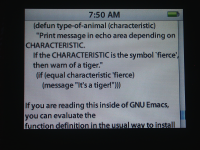 At this point
using the command line tools
At this point
using the command line tools split, cut, sed, paste
and grep is probably doable but there is a faster
way.
This site will let you upload any text file, and it will split it and hyperlink it and make a zip archive available for download. It's also a free service so it is quite handy and is what I decided to do.
There are a few quite large caveats to using the Notes feature. As I mentioned, 4K is a pretty lame size restriction on a file, I am not sure why Apple did that, CPU speed? diskspace? Who knows. Another annoying "feature" is that when you browse to the Notes folder, it automatically starts loading every file it finds. This is very battery intensive, and quite slow. Not bad for the particular book I installed as it took up 161 files I think. However, I also installed 10MB worth of Wikipedia articles which forces you to hit another Apple limitation, your only allowed to have 1000 files as Notes. This is as annoying as the 4K limit but what is worse, is that it takes forever to load these files and will drain my fully charged battery. So the only way to use these Notes is to load them whilst the iPod is plugged in and then unplug it, but then it must remain on all the time, because if you reboot it, the Notes will need reloading and this will empty the battery. Not very good :-)
The Wikipedia script can be found here.Posted by æc♥ | Permanent Link