August 2006 Archives
August 25
usability
Did you ever have a huge
directory of files (or other directories) that you had to use a
mouse to pick more than one file/directory? I mean holding the
control key down and left-clicking as you go, picking out by hand
what you need. I do this all the time at work and on directories
with several thousand entries, and invariably, my pinky gets tired,
so I pause, change to another finger and continue, but sometimes I
mess it up, and accidentally lose all of the previously selected
files or folders. You have surely done this too I wager.
Why are file managers set up like this? Why cant I lock the control key so I don't have to hold it down? or save a subset of selections and return to that some other time even? Windows explorer, Nautilus, thunar, (I guess the GTK file dialog) all of these exhibit this flaw. Sure you can use a text based file manager, like mc but some applications don't give you the choice of using your preferred file manager. Very annoying. :)
It is clear to me, that I require an iPod that holds more data than my music collection and not the other way around. Even though I have now shed my dependency on iTunes running on Windows XP, and instead use gtkpod to load my music, the problem remains that some of my music must be excluded due to space limitations. This will change I am sure if & when the 100GB iPod hits the market. (there will be a 100GB iPod right??).
Why are file managers set up like this? Why cant I lock the control key so I don't have to hold it down? or save a subset of selections and return to that some other time even? Windows explorer, Nautilus, thunar, (I guess the GTK file dialog) all of these exhibit this flaw. Sure you can use a text based file manager, like mc but some applications don't give you the choice of using your preferred file manager. Very annoying. :)
It is clear to me, that I require an iPod that holds more data than my music collection and not the other way around. Even though I have now shed my dependency on iTunes running on Windows XP, and instead use gtkpod to load my music, the problem remains that some of my music must be excluded due to space limitations. This will change I am sure if & when the 100GB iPod hits the market. (there will be a 100GB iPod right??).
August 23
Debian documentation
Back in March, Debian DFSG decided
that the GNU Free
Documentation License violates it's guidelines because of the
invariant sections, DRM and "Transparent Copies"
issues. As I understand it, which is to say, at its most basic
level, the GFDL says that you can restrict certain parts of your
documentation from being altered, improved, removed or otherwise
changed. This, led to a General Resolution
that decided that documentation that contains invariant sections is
no longer considered Free by Debians' definition.
Now where it gets cloudy for me is that some maintainers have chosen to repackage the documentation and move that package into the non-free repository, for example gcc-4.1 now ships its documentation in a separate package, gcc-4.1-doc. Are the maintainers under any obligation to do this? Can they just remove the documentation entirely? Personally, if I have to add non-free sources to install documentation I will, I have no problem with what Debian did, and even the horrifically long and tedious discussions on debian-legal and debian-devel just serve to illustrate the degree to which the developers care about free-ness, so again no problem there, but I worry about documentation being harder to get or find for end users like myself.
It would be nice to set this as a flag in my apt preferences for example and whenever I install software with non-free documentation, it automatically installs the documentation for me.
While we are on the subject, I would also like the debian-installer to ask me, after determining that I am single user, sending mail to and from my ISP, if I would like to add the ISP's mail-server address's, and my password and set the appropriate alias in /etc/email-addresses. That would take care of exim for users, like me, who fear its configuration files.
One last tip, if you write an rsync script to that syncs your music directory with your external usb hard-drive, please make sure your script actually checks that the usb drive is mounted before copying 90GB or so of data onto your 20GB root partition :-)
Now where it gets cloudy for me is that some maintainers have chosen to repackage the documentation and move that package into the non-free repository, for example gcc-4.1 now ships its documentation in a separate package, gcc-4.1-doc. Are the maintainers under any obligation to do this? Can they just remove the documentation entirely? Personally, if I have to add non-free sources to install documentation I will, I have no problem with what Debian did, and even the horrifically long and tedious discussions on debian-legal and debian-devel just serve to illustrate the degree to which the developers care about free-ness, so again no problem there, but I worry about documentation being harder to get or find for end users like myself.
It would be nice to set this as a flag in my apt preferences for example and whenever I install software with non-free documentation, it automatically installs the documentation for me.
While we are on the subject, I would also like the debian-installer to ask me, after determining that I am single user, sending mail to and from my ISP, if I would like to add the ISP's mail-server address's, and my password and set the appropriate alias in /etc/email-addresses. That would take care of exim for users, like me, who fear its configuration files.
One last tip, if you write an rsync script to that syncs your music directory with your external usb hard-drive, please make sure your script actually checks that the usb drive is mounted before copying 90GB or so of data onto your 20GB root partition :-)
August 21
giant burger
Somehow I stumbled upon yet another
giant
burger site. 
Microsoft UK hired Ricky Gervais and Stephen Merchant, creators of the hilarious show The Office to do a fake training video where Ricky revived his David Brent character. A must see if your an Office fan.
There used to be direct download link at ifilm.com but they decided to remove it but you can still find the videos on Google video

The assembled burger weighed 29.75 pounds, with a pound of bacon, two pounds of cheese, grilled onions and portabella mushrooms, avocados, tomatoes, lettuce, mustard, ketchup, and a giant toothpick through the center with deli pickles on top.Funny stuff, but what struck me more about this site was the incredible travel pages linked on his main page, its nice to find such an interesting homepage these days. I love some of the photos, check out the "favorites" page.
Microsoft UK hired Ricky Gervais and Stephen Merchant, creators of the hilarious show The Office to do a fake training video where Ricky revived his David Brent character. A must see if your an Office fan.
There used to be direct download link at ifilm.com but they decided to remove it but you can still find the videos on Google video
August 20
grateful...
John Perry Barlow formerly of
the Grateful
Dead but now with the EFF in
an interview
with MPAA
monkey Dan Glickman. I must admit some of Glickman's points
seem valid enough but his refusal to see the big picture is
annoying. The best part by far from Barlow....
"The good news is that you guys have managed to buy every major legislative body in the planet, but you know the problem is, the bad news is that you're up against a dedicated foe that is younger and smarter than you are and will be alive when you are dead, and has historical forces on its side, and is using its technological acumen very adeptly to ward off all of your efforts of control and you're gonna lose that one. I mean you're fifty-five years old and these kids are seventeen and they're just smarter than you are. So you're gonna lose that one. But the good news is you guys are mean sons of bitches and you've been figuring out ways to rip off audiences and artists for centuries really, and all you gotta do is get outta bed a little earlier in the morning for a spell and you'll find new ways of doing this. I have every faith in you and you should give yourselves a little credit, instead of howling that you're going to be victimized. It's not like you to be victimized."Sadly the video is in Realplayer format and all I could do was listen to the .ram file with mplayer. Thanks BBC!
August 18
nexuiz
I have noticed a problem with some 3d
games, my mouse jumps to the left about every 5 seconds or so. This
makes the games even more challenging than the authors intended.
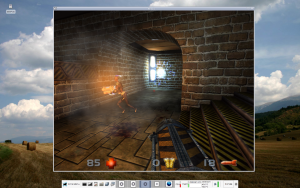 Nexuiz is a pretty good
GPL'd first person shooter, which I am terrible at generally, so
this mouse thing makes it even harder to play. The game is alot
like Quake or Unreal Tournament in that you basically run around
gloomy maps shooting anything that moves.
Nexuiz is a pretty good
GPL'd first person shooter, which I am terrible at generally, so
this mouse thing makes it even harder to play. The game is alot
like Quake or Unreal Tournament in that you basically run around
gloomy maps shooting anything that moves.  Briquolo is much like
the arcade game Breakout where you try to smash all the boxes with
a ball and paddle, again, good fun but very annoying if your mouse
makes random movements to the left all the time.
Briquolo is much like
the arcade game Breakout where you try to smash all the boxes with
a ball and paddle, again, good fun but very annoying if your mouse
makes random movements to the left all the time.
Thankfully this behaviour doesn't appear in bz or foobillard so my two favorite games remain playable.
I found a script on the web that enables you firefox users to make any 'mailto:' link use your Gmail account. This is really handy as I have no email on the machine I browse the web with. You have to make a few adjustments to the about:config page and then put the script into ~/bin. Works great!
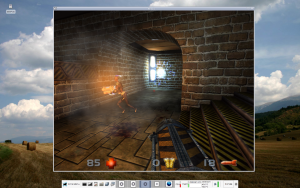 Nexuiz is a pretty good
GPL'd first person shooter, which I am terrible at generally, so
this mouse thing makes it even harder to play. The game is alot
like Quake or Unreal Tournament in that you basically run around
gloomy maps shooting anything that moves.
Nexuiz is a pretty good
GPL'd first person shooter, which I am terrible at generally, so
this mouse thing makes it even harder to play. The game is alot
like Quake or Unreal Tournament in that you basically run around
gloomy maps shooting anything that moves.  Briquolo is much like
the arcade game Breakout where you try to smash all the boxes with
a ball and paddle, again, good fun but very annoying if your mouse
makes random movements to the left all the time.
Briquolo is much like
the arcade game Breakout where you try to smash all the boxes with
a ball and paddle, again, good fun but very annoying if your mouse
makes random movements to the left all the time.Thankfully this behaviour doesn't appear in bz or foobillard so my two favorite games remain playable.
I found a script on the web that enables you firefox users to make any 'mailto:' link use your Gmail account. This is really handy as I have no email on the machine I browse the web with. You have to make a few adjustments to the about:config page and then put the script into ~/bin. Works great!
August 16
dm-crypt
I managed to get through the latest
Debian installer release and enabled the option to encrypt the
/home partition using dm-crypt.
It was not a difficult process, I followed the Guide
as best I could, the only thing I noticed was that if I encrypted
one partition for some reason it then insisted on encrypting the
swap partition, as I have haven't redone the install I don't know
if this was my fault or a bug.
I am not exactly sure how it all works, but if I don't supply a password as the system boots the /home partition appears totally empty if anyone were to poke around. As far as performance goes, for me at least I do not even know I am using it, does the encryption take place on the fly? or its done when the kernel decides its time to write stuff down? Anyway, it's something I will definitely use on my laptop as I am prone to leaving it unattended and even though I haven't much data of use to anyone, its just icky knowing someone could browse your home directory if your laptop were stolen.
The Debian installer is really getting nifty.
I am not exactly sure how it all works, but if I don't supply a password as the system boots the /home partition appears totally empty if anyone were to poke around. As far as performance goes, for me at least I do not even know I am using it, does the encryption take place on the fly? or its done when the kernel decides its time to write stuff down? Anyway, it's something I will definitely use on my laptop as I am prone to leaving it unattended and even though I haven't much data of use to anyone, its just icky knowing someone could browse your home directory if your laptop were stolen.
The Debian installer is really getting nifty.
August 14
there is nothing lucky about elephants
A long time ago, some one very close
to me brought back from India, a carved wooden elephant, it will bring me good
luck I was assured.
I Wanted to try out the latest Debian installer which now has a gui interface and the ability to encrypt partitions. I was curious to try out the encryption more-so than the gui. I booted the cdrom and got to the stage where one chooses what type of system to install, I chose Desktop which pulls in both KDE and Gnome, plus all the standard stuff one would expect a distro to include. 620-something packages. About an hour's worth of downloading.
Everything was set in motion, taskel went to work and starting grabbing packages. I decided a cup of tea was in order and got up from my chair. The arm rest of the chair was underneath my desk and somehow bumped my desk as I got up, this shook the desk and launched the elephant from the top of my monitor down the back of my desk and onto the floor. The elephant then landed right on the power button of my power-bar thingy that the router was plugged into with enough force to turn off the power-bar. the installer froze of course and I now have to do it all over again.
I have to confess that part of yesterdays problem with not being able to login locally on the console to my server stems from the fact that the keyboard was actually plugged into the mouse port :-) I was tail'ing /var/log/messages when I plugged it in and saw
I Wanted to try out the latest Debian installer which now has a gui interface and the ability to encrypt partitions. I was curious to try out the encryption more-so than the gui. I booted the cdrom and got to the stage where one chooses what type of system to install, I chose Desktop which pulls in both KDE and Gnome, plus all the standard stuff one would expect a distro to include. 620-something packages. About an hour's worth of downloading.
Everything was set in motion, taskel went to work and starting grabbing packages. I decided a cup of tea was in order and got up from my chair. The arm rest of the chair was underneath my desk and somehow bumped my desk as I got up, this shook the desk and launched the elephant from the top of my monitor down the back of my desk and onto the floor. The elephant then landed right on the power button of my power-bar thingy that the router was plugged into with enough force to turn off the power-bar. the installer froze of course and I now have to do it all over again.
I have to confess that part of yesterdays problem with not being able to login locally on the console to my server stems from the fact that the keyboard was actually plugged into the mouse port :-) I was tail'ing /var/log/messages when I plugged it in and saw
Aug 14 00:58:28 localhost kernel: psmouse.c: Explorer Mouse
at isa0060/serio1/input0 lost synchronization, throwing 2 bytes
away. I actually thought to myself that it was odd that the
system saw the keyboard as a mouse but didn't clue in to what I had
done. Now that the KB is in the right plug, I thought my problems
would be over but that wasn't the case. The image as it turns out
is in my ~/Mail/attachments directory, so at least I
know where it came from, but I still cannot get rid of it and
respawning getty
does nothing to fix it.August 12
console weirdness
(xfree86-common xlibs xlibs-data) but they
are only there to satisfy some dependencies. I have never
configured X or installed a screensaver of any kind.
[root@lemonjelly:~]# ps fax
PID TTY STAT TIME COMMAND
1 ? S 0:09 init [2]
2 ? SN 0:01 [ksoftirqd/0]
3 ? S< 0:03 [events/0]
4 ? S< 0:00 \_ [khelper]
5 ? S< 0:00 \_ [kacpid]
33 ? S< 1:24 \_ [kblockd/0]
46 ? S< 0:00 \_ [aio/0]
5064 ? S 0:47 \_ [pdflush]
32707 ? S 0:28 \_ [pdflush]
45 ? S 9:10 [kswapd0]
188 ? S 0:00 [kseriod]
294 ? S 3:47 [kjournald]
556 ? S 0:02 [kjournald]
767 ? S 0:00 [scsi_eh_0]
768 ? S 0:00 [ahc_dv_0]
813 ? S 0:00 [khubd]
1609 ? Ss 0:00 dhclient3 -pf /var/run/dhclient.eth0.pid -lf
/var/run/dhclient.eth0.leases eth0
1896 ? Ss 0:22 /sbin/syslogd
1899 ? Ss 0:00 /sbin/klogd
1904 ? Ss 0:59 /sbin/apcupsd
1908 ? S 0:00 dictd 1.9.15: 1/46
2206 ? S 0:00 /usr/sbin/hddtemp -S 3600 /dev/hdb
2211 ? Ss 0:00 /usr/sbin/inetd
2236 ? Ss 0:00 /usr/sbin/atd
2239 ? Ss 0:03 /usr/sbin/cron
2268 tty1 Ss+ 0:00 /sbin/getty 38400 tty1
2269 tty2 Ss+ 0:00 /sbin/getty 38400 tty2
2271 tty4 Ss+ 0:00 /sbin/getty 38400 tty4
2272 tty5 Ss+ 0:00 /sbin/getty 38400 tty5
2273 tty6 Ss+ 0:00 /sbin/getty 38400 tty6
7049 ? Ss 4:45 /usr/sbin/timeoutd
7017 ? Ss 0:00 /usr/sbin/sshd
10013 ? Ss 0:00 \_ sshd: orchid [priv]
10015 ? S 0:00 \_ sshd: orchid@pts/0
10016 pts/0 Ss 0:00 \_ -zsh-beta
10124 pts/0 S 0:00 \_ bash
10150 pts/0 S 0:01 \_ zsh
12775 pts/0 R+ 0:00 \_ ps fax
3240 ? Ss 22:19 SCREEN
3241 pts/1 Ss+ 0:02 \_ /bin/zsh-beta
3242 pts/2 Ss+ 0:00 \_ /bin/zsh-beta
3243 pts/3 Ss 0:00 \_ /bin/zsh-beta
30238 pts/3 S+ 7:40 | \_ emacs -nw
30270 ? Ss 0:00 | \_ /usr/bin/aspell -a -m -d en
--encoding=utf-8
3244 pts/4 Ss+ 0:04 \_ /bin/zsh-beta
3250 pts/5 Ss+ 0:00 \_ /bin/zsh-beta
3252 pts/6 Ss+ 0:00 \_ /bin/zsh-beta
3253 pts/8 Ss+ 0:00 \_ /bin/bash /home/orchid/bin/tail.auth.sh
3274 pts/8 S+ 0:01 | \_ tail --follow=name /var/log/auth.log
3275 pts/8 S+ 1:52 | \_ ccze
3254 pts/9 Ss+ 0:00 \_ /bin/bash /home/orchid/bin/tail.mail.sh
3280 pts/9 S+ 0:01 | \_ tail --follow=name /var/log/exim4/mainlog
3281 pts/9 S+ 2:08 | \_ ccze
3270 pts/10 Ss+ 175:16 \_ top
17233 pts/7 Ss+ 0:00 \_ -su
19435 ? Ss 0:13 /usr/sbin/nmbd -D
19437 ? Ss 0:00 /usr/sbin/smbd -D
19438 ? S 0:00 \_ /usr/sbin/smbd -D
27674 ? Ss 0:00 /usr/sbin/exim4 -bd -q30m
9899 ? Ss 0:00 /usr/sbin/lpd -s
12595 tty3 Ss+ 0:00 /sbin/getty 38400 tty3
I now have to figure out how to login to this machine and get rid
of whatever is causing this. Have I been rooted perhaps? by
architects? This is really odd. Last week something equally weird
happened on my backup server, I turned it off, unplugged it from
the wall, yet the power supply fan and CPU fan continued to run for
like 20 minutes, I don't know where they were getting power from,
and I even stopped them with a pencil, but they spun right back up
as soon as I took the pencil away. I never did figure that one out
and just booted the machine back up.August 07
Google, your surfing advisor...
Google has started warning you
if a site you visit is likely to install ad-ware or spy-ware on
your computer. I thought at first this is probably something your
browser or even your OS should do, but then who knows more
information about websites than google? (Sun and Leveno are also
helping out on this initiative)
Evidently searching on "free screensavers" is a good way boost the odds of finding a site willing to infect your computer. I would imagine that using search terms like "free wallpaper" or "free this" or "free that" or "free anything" will many times lead you to places on the web you really didn't expect to be.
This news comes just after I spent yet another evening cleaning up a friends computer, she had a boatload of the usual spy-ware installed, was using IE instead of an actual web browser. (Internet Explorer has long lost its right to be considered as a useful product) and like many of my friend's computers, the virus scanning software had reached the end of its "I will help you for free" mandate and now entered the "I need you to pay me or I will stop working" part of its life-cycle.
This situation, I told her last night will be the last time, she will either buy a Mac or learn to use Linux :-) Both have their own set of drawbacks, buying a Mac is anything but cheap, and if I switch her to Linux, who do yo think will have to teach her how to use it and then fix it when she breaks it?
Evidently searching on "free screensavers" is a good way boost the odds of finding a site willing to infect your computer. I would imagine that using search terms like "free wallpaper" or "free this" or "free that" or "free anything" will many times lead you to places on the web you really didn't expect to be.
This news comes just after I spent yet another evening cleaning up a friends computer, she had a boatload of the usual spy-ware installed, was using IE instead of an actual web browser. (Internet Explorer has long lost its right to be considered as a useful product) and like many of my friend's computers, the virus scanning software had reached the end of its "I will help you for free" mandate and now entered the "I need you to pay me or I will stop working" part of its life-cycle.
This situation, I told her last night will be the last time, she will either buy a Mac or learn to use Linux :-) Both have their own set of drawbacks, buying a Mac is anything but cheap, and if I switch her to Linux, who do yo think will have to teach her how to use it and then fix it when she breaks it?
August 03
/mnt/usbdrive
When I reinstalled Debian sid, I had
left a partition on the new hard drive large enough to hold my
music but had yet to rsync the music from my
server. I had never really put much thought into the transfer speed
over my home network, I just knew that copying that many files
would take a while. It took almost 26 hours.
The solution was to boot my Windows XP cdrom, press f10 to get the recovery console, and then use the format command, for some reason Windows will then format the entire 250GB's, because your using the magical recovery console. Then I plugged it back into linux, redid the rsync and plugged it back into XP and finally saw the files. I decided to ask my IT guy at work why I cannot format a drive in windows XP using the exquisitely named "Windows XP Disk Management snap-in" and he said something along the lines of "you need to do low level formatting, cant do that in userspace" to which I replied "but its a snap-in!!" and stormed off.
Anyway, all is well now and I am kicking myself for not getting one of these USB drive thingies earlier.
Number of files: 21726
Number of files transferred: 19310
Total file size: 93259911200 bytes
Total transferred file size: 93259911200 bytes
Literal data: 93259911200 bytes
Matched data: 0 bytes
File list size: 782736
File list generation time: 31.767 seconds
File list transfer time: 0.000 seconds
Total bytes sent: 93272942604
Total bytes received: 439336
sent 93272942604 bytes received 439336 bytes 997997.89 bytes/sec
total size is 93259911200 speedup is 1.00
mp3sync 7481.33s user 2922.24s system 11% cpu 25:57:58.61 total
That's quite a long time! I then realized that if I bought a
USB
harddrive enclosure and put a blank drive in it, I could just
plug it in any computer and copy the files over the USB cable
instead of ethernet. I picked one up for about $50 and put in a
blank drive. I thought that if I wanted to allow iTunes on my
roommate's Windows XP computer to see the files I should format the
drive with a FAT32 filesystem. I don't know how to that stuff in
windows so I first plugged it into my linux desktop, partitioned
the drive and then formatted it with mkfs.vfat and mounted it, then
copied all my music onto the new drive again using the incredibly
awesome rsync, this time it was much faster...
Number of files: 21726
Number of files transferred: 19310
Total file size: 93259911200 bytes
Total transferred file size: 93259911200 bytes
Literal data: 93259911200 bytes
Matched data: 0 bytes
File list size: 780968
File list generation time: 1.217 seconds
File list transfer time: 0.000 seconds
Total bytes sent: 93272940832
Total bytes received: 439336
sent 93272940832 bytes received 439336 bytes 24036433.49 bytes/sec
total size is 93259911200 speedup is 1.00
rsync -avpsrd /mp3 /media/usbdrive 1060.05s user 879.75s system 49% cpu
1:04:55.25 total
...about 24 hours faster :-) The only thing left to do was to plug
it into my roommate's computer and load up some songs onto my iPod
with iTunes, but of course there was a hitch, Windows XP would not
initialize the drive, because apparently, if your drive is over
32GB (mine is 250GB) it somehow hits some stupid FAT32 filesystem
upper limit. XP would only offer to format the drive to NTFS but of
course read/write support for NTFS in linux is still a little
sketchy due to Microsoft's unwilling-less to open their source code
to those hippie linux hackers. So, I can plug in a hard drive with
a FAT32 filesystem onto a linux computer without a hitch, but
Windows XP is unable to read a drive formatted with one of its
own native file systems. Nice.The solution was to boot my Windows XP cdrom, press f10 to get the recovery console, and then use the format command, for some reason Windows will then format the entire 250GB's, because your using the magical recovery console. Then I plugged it back into linux, redid the rsync and plugged it back into XP and finally saw the files. I decided to ask my IT guy at work why I cannot format a drive in windows XP using the exquisitely named "Windows XP Disk Management snap-in" and he said something along the lines of "you need to do low level formatting, cant do that in userspace" to which I replied "but its a snap-in!!" and stormed off.
Anyway, all is well now and I am kicking myself for not getting one of these USB drive thingies earlier.
