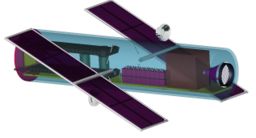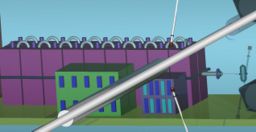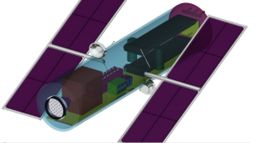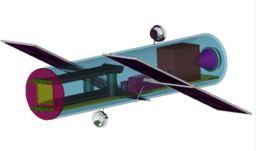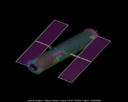Difference between revisions of "Projecto VeRDE"
(link to her blogspot) |
(reformat survey, add verbage to animation section so it formats up better) |
||
| (2 intermediate revisions by 2 users not shown) | |||
| Line 4: | Line 4: | ||
Students: ''Raquel Albuquerque, Marta Camões, and Teresa Leal'' | Students: ''Raquel Albuquerque, Marta Camões, and Teresa Leal'' | ||
| − | Teacher: ''Professor Luís'' | + | Teacher: ''Professor Luís Ferreira'' |
School: ''[http://www.esjgf.com Escola Secundária José Gomes Ferreira]'' | School: ''[http://www.esjgf.com Escola Secundária José Gomes Ferreira]'' | ||
| Line 30: | Line 30: | ||
[[Image:Projecto_VeRDE_nave2.jpg|thumb|right|256px|Angled view #2]] | [[Image:Projecto_VeRDE_nave2.jpg|thumb|right|256px|Angled view #2]] | ||
| − | Using this information regarding available components, a concept vehicle design was constructed. The three high-school teenagers then worked on creating a representation of their concept within the BRL-CAD solid modeling system. Without any prior knowledge of BRL-CAD, but after going through the available introductory tutorials (even though they were in English), they were able to create a 3d model concept prototype with material shader properties defined. They then used BRL-CAD tools to render animation frames for a 360 degree spinning visualization. | + | Using this information regarding available components, a concept vehicle design was constructed. The three high-school teenagers then worked on creating a representation of their concept within the BRL-CAD solid modeling system. Without any prior knowledge of BRL-CAD, but after going through the available introductory tutorials (even though they were in English), they were able to create a 3d model concept prototype with material shader properties defined. They then used BRL-CAD tools to render animation frames for a 360 degree spinning visualization. |
In orbit, space debris travels at a very high speed that can be reduced with the help of lasers. This reduced speed lets the debris enter inside the space vehicle. Then, with the help of a treadmill, the debris can be clustered with a polymer. Afterwards the cluster of space junk will be sent to the sun (the incinerator chamber) thanks to the velocity that it gains from the treadmill plus the velocity of the vehicle. | In orbit, space debris travels at a very high speed that can be reduced with the help of lasers. This reduced speed lets the debris enter inside the space vehicle. Then, with the help of a treadmill, the debris can be clustered with a polymer. Afterwards the cluster of space junk will be sent to the sun (the incinerator chamber) thanks to the velocity that it gains from the treadmill plus the velocity of the vehicle. | ||
| Line 46: | Line 46: | ||
* [http://brlcad.org/videos/verde/Projecto_VeRDE.ogg Ogg/Vorbis Video File] | * [http://brlcad.org/videos/verde/Projecto_VeRDE.ogg Ogg/Vorbis Video File] | ||
* [http://brlcad.org/videos/verde/Projecto_VeRDE.wmv Windows Media Video File] | * [http://brlcad.org/videos/verde/Projecto_VeRDE.wmv Windows Media Video File] | ||
| + | |||
| + | Included above are rendered 360 degree spinning view video animations of the spacecraft. Individual frames were rendered with BRL-CAD's "[[rt]]" ray tracer and composited with 3rd-party video processing tools. | ||
| + | |||
| + | == Interview with Raquel == | ||
| + | {| align="left" | ||
| + | |+'''Q & A''' | ||
| + | ---- | ||
| + | |- | ||
| + | |'''Was this your first time using BRL-CAD?''' | ||
| + | |||
| + | ''Yes, it was. We didn't know anything about BRL-CAD until our teacher told us about it and encouraged us to do the 3D model using BRL-CAD.'' | ||
| + | |- | ||
| + | |'''How long would you estimate it took you to learn MGED / BRL-CAD?''' | ||
| + | |||
| + | ''First we all trained our skills by reading and doing some models through BRL-CAD tutorials. This first learning step probably took about two months because we were getting used to the code, language, and dealing with the command window.'' | ||
| + | |||
| + | ''I have to say that Teresa was the one who learned faster because she got really excited with it, and I think during the whole modeling process she became addicted to BRL-CAD! (After a couple months), I think we were all equal in dealing with this application and became BRL-CADaholics.'' | ||
| + | |- | ||
| + | |'''How long did it take your team to model the space craft? How many days or hours did it take?''' | ||
| + | |||
| + | ''We begin to model in BRL-CAD in November/December 2008 and we finished it in April 2009,we didn't finish sooner because we also had other subjects in school.'' | ||
| + | |||
| + | ''We used BRL-CAD during classes about 3 hours per week, and we also worked at home. Friday and Saturday evenings, we worked about 2 or 3 hours on average. Taking all this into account, we worked about 6 hours per week during 4 months, so... 96 hours approximately.'' | ||
| + | |- | ||
| + | |'''What was the hardest aspect of using MGED / BRL-CAD?''' | ||
| + | |||
| + | ''Dealing with the Command Window was difficult at the beginning. We were accustomed to moving and creating objects directly, with buttons, arrows, and other widgets that simplify modeling actions. It appeared more difficult, but our model became more precise due to the coordinates and measurements that we inserted in the command window.'' | ||
| + | |||
| + | ''But the hardest part was making the fly-around animation. We had the script that's in BRL-CAD's website, but it was quite difficult to understand and modify because we had never dealt with programming languages before. But with Sean and our teacher's guidance it became clear.'' | ||
| + | |- | ||
| + | |'''What was the easiest aspect of using MGED / BRL-CAD?''' | ||
| + | |||
| + | ''When we got used to it, we realized that it was easier that we thought at the beginning.'' | ||
| + | |||
| + | ''I would say that the boolean operations were the easy part, due to its precision and simplicity, by constructing complex objects with basic geometric solids.'' | ||
| + | |- | ||
| + | | | ||
| + | ---- | ||
| + | Interview responses from February 16th, 2010. | ||
| + | |} | ||
Latest revision as of 02:13, 18 February 2010
Included in following is a brief article regarding a project from within our user community where BRL-CAD was put to use. It's a science project from three young ladies who, in the span of just a couple months, went from knowing absolutely nothing about modeling and BRL-CAD to creating a CAD model of their concept with rendered images and animations. Raquel, Marta, and Teresa used BRL-CAD for their project to model and visualize a space vehicle they designed.
Projecto VeRDE: Vehicle for Collecting Space Debris[edit]
Students: Raquel Albuquerque, Marta Camões, and Teresa Leal Teacher: Professor Luís Ferreira School: Escola Secundária José Gomes Ferreira
The project is named “Projecto VeRDE”. Translating to English may sound strange as "Green Project", but in Portuguese 'VeRDE' is the abbreviation of “Veículo de Recolha de Detritos Espaciais." In English, this is a "Vehicle for Collecting Space Debris".
The idea behind the project is that planet Earth is surrounded by space junk that endangers astronauts and represents a very expensive risk to space infrastructures like the International Space Station (ISS), the Hubble Space Telescope, and other functioning satellites. The goal of this space vehicle is 1) to reduce the amount of space debris in Low Earth Orbit (LEO) and 2) to construct a “space truck” with environmentally friendly components and electronic systems that already exist in satellites and space shuttles.
The students conducted research on prospective vehicle components by surveying various space companies’ websites that sell materials to the National Aeronautics and Space Administration (NASA), the European Space Agency (ESA), and others for building their space shuttles and satellites. They discovered that there are already a variety of components available such as:
- Radio Frequency Ion Thruster Assembly
- Actuator Drive Electronic
- Laser-reactive method for disposal of small space debris
- Protective coating for the vehicle surface
- Solar arrays, batteries, and sensors
- Mini-pulse tube cooler
- Avionics integrated control and data system electronics (ICDE)
- Magnetic torquers
- Antenna
- … and more ...
Using this information regarding available components, a concept vehicle design was constructed. The three high-school teenagers then worked on creating a representation of their concept within the BRL-CAD solid modeling system. Without any prior knowledge of BRL-CAD, but after going through the available introductory tutorials (even though they were in English), they were able to create a 3d model concept prototype with material shader properties defined. They then used BRL-CAD tools to render animation frames for a 360 degree spinning visualization.
In orbit, space debris travels at a very high speed that can be reduced with the help of lasers. This reduced speed lets the debris enter inside the space vehicle. Then, with the help of a treadmill, the debris can be clustered with a polymer. Afterwards the cluster of space junk will be sent to the sun (the incinerator chamber) thanks to the velocity that it gains from the treadmill plus the velocity of the vehicle.
At a science fair in 2009 among 100 other projects, Raquel, Marta, and Teresa received an honorable mention for their project at the Electrical Museum in Lisbon, Portugal. "To create the design of our spaceship the BRL-CAD was a very useful tool to create our 3D model." - Raquel Albuquerque
360 view animation[edit]
Included above are rendered 360 degree spinning view video animations of the spacecraft. Individual frames were rendered with BRL-CAD's "rt" ray tracer and composited with 3rd-party video processing tools.
Interview with Raquel[edit]
| Was this your first time using BRL-CAD?
Yes, it was. We didn't know anything about BRL-CAD until our teacher told us about it and encouraged us to do the 3D model using BRL-CAD. |
| How long would you estimate it took you to learn MGED / BRL-CAD?
First we all trained our skills by reading and doing some models through BRL-CAD tutorials. This first learning step probably took about two months because we were getting used to the code, language, and dealing with the command window. I have to say that Teresa was the one who learned faster because she got really excited with it, and I think during the whole modeling process she became addicted to BRL-CAD! (After a couple months), I think we were all equal in dealing with this application and became BRL-CADaholics. |
| How long did it take your team to model the space craft? How many days or hours did it take?
We begin to model in BRL-CAD in November/December 2008 and we finished it in April 2009,we didn't finish sooner because we also had other subjects in school. We used BRL-CAD during classes about 3 hours per week, and we also worked at home. Friday and Saturday evenings, we worked about 2 or 3 hours on average. Taking all this into account, we worked about 6 hours per week during 4 months, so... 96 hours approximately. |
| What was the hardest aspect of using MGED / BRL-CAD?
Dealing with the Command Window was difficult at the beginning. We were accustomed to moving and creating objects directly, with buttons, arrows, and other widgets that simplify modeling actions. It appeared more difficult, but our model became more precise due to the coordinates and measurements that we inserted in the command window. But the hardest part was making the fly-around animation. We had the script that's in BRL-CAD's website, but it was quite difficult to understand and modify because we had never dealt with programming languages before. But with Sean and our teacher's guidance it became clear. |
| What was the easiest aspect of using MGED / BRL-CAD?
When we got used to it, we realized that it was easier that we thought at the beginning. I would say that the boolean operations were the easy part, due to its precision and simplicity, by constructing complex objects with basic geometric solids. |
|
Interview responses from February 16th, 2010. |