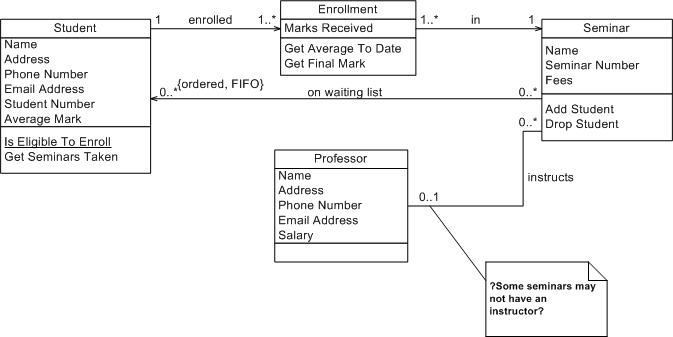GS Class Diagram Standard
From BRL-CAD
Notes on Class Diagrams[edit]
- Once Use Cases have initially been grouped together, then Classes need to be identified.
- Categorize classes into entity, boundary, or control.
- Entity classes contain long term data.
- Boundary classes interface with actors.
- Control classes encapsulate a use case's behavior.
Class Diagram Legend[edit]
- Classes are drawn as boxes with 3 divisions:
- (top)Class name
- (mid)Attributes (or members, or fields)
- (bottom)Methods (or functions)
- Arrows between Classes indicate an association
- Numbers on each end of the line indicate Multiplicity.
- Example: The line between Student and Enrollment has a 1 on the student side and a 1..* on the Enrollment side. This simply means that 1 Student Object can have 1 to inifinite amound of Enrollment objects. Read the other way, it means that any of many Enrollment objects can only have 1 Student object each.
- The direction of the arrow indicates 'knowledge of.'
- Example: Student has knowledge of Enrollment but Enrollment objects have no knowledge of Student objects.
- Numbers on each end of the line indicate Multiplicity.
- Text descriptions written on the Arrow help add understanding to the association.
- Example: A Student is enrolled, via an Enrollment object, in a Seminar.