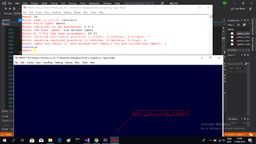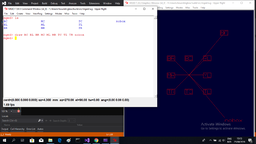Annot label box
From BRL-CAD
Revision as of 09:45, 25 August 2019 by Ali Haydar (talk | contribs) (Created page with "category:tutorials {|align="right" |thumb|256px|Example of the case when we have box arround the label |} <br style="clear: both" /> <pre> m...")
mged> in Enter name of solid: labelbox Enter solid type: annot Enter the point to be annotated: 0 Enter Y: 0 Enter Z: 0 Enter the text label: box_around_label Enter X,Y for the text placement: 20 Enter Y: 20 Enter the relative vertical position(1->bottom, 2->middle, 3->top): 1 Enter the relative horizontal position(1->right, 2->center, 3->left): 1 Enter label box chois (1->box around the label,0->no box around the label): 1 labelbox
this feature works also with all the position flags of the annotation.