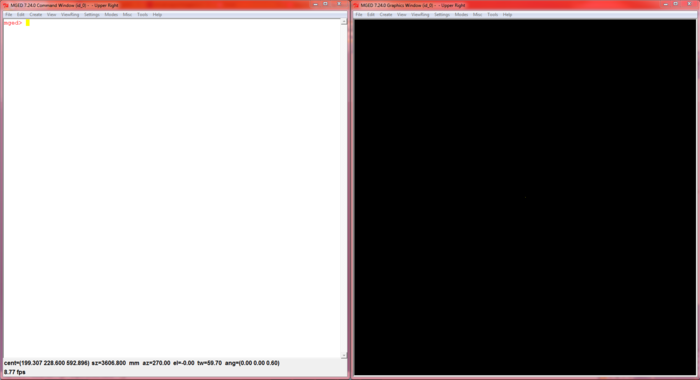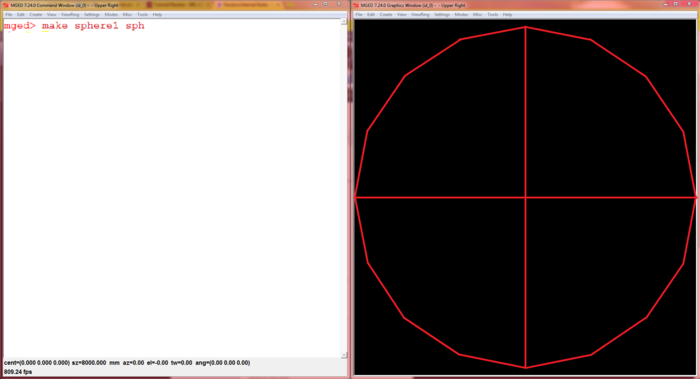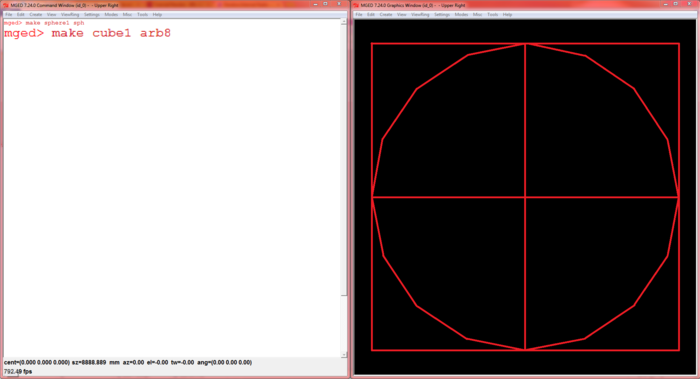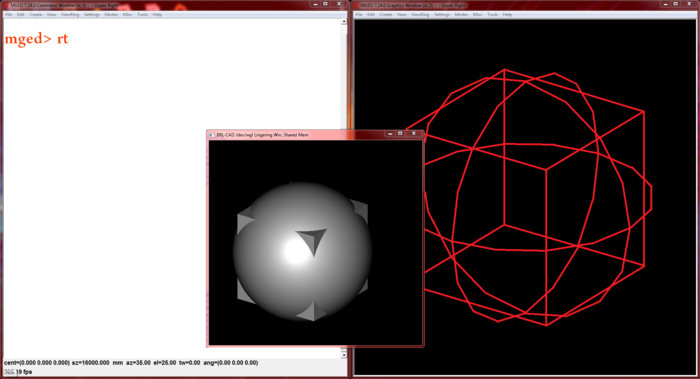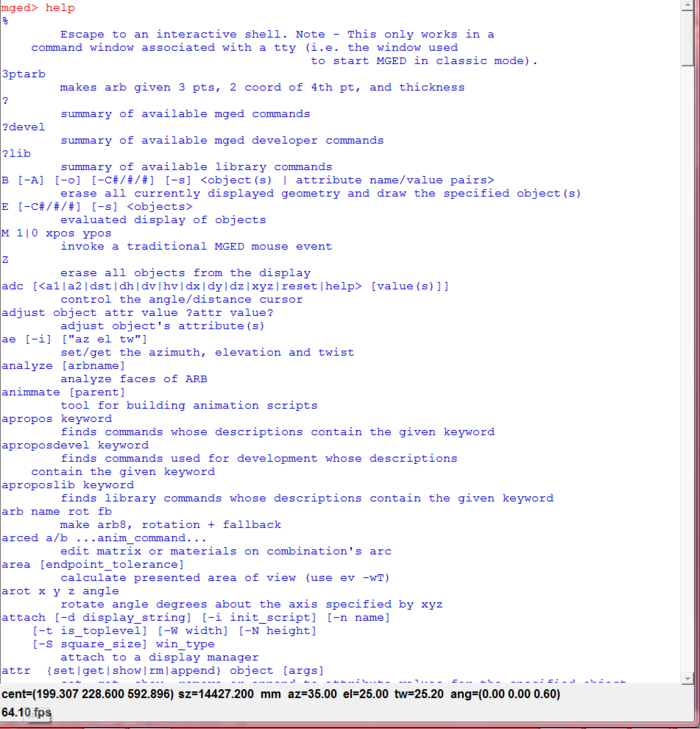Difference between revisions of "Tutorial/Newbie"
(Completion of section Debian/Ubuntu) |
(Added prerequisite section with Arch Linux section support) |
||
| Line 3: | Line 3: | ||
By: Cameron Wolfe, wiki-brlcad, and others | By: Cameron Wolfe, wiki-brlcad, and others | ||
| − | + | =Introduction= | |
| + | BRL-CAD is a powerful open-source cross-platform solid modeling system that includes interactive geometry editing, high-performance ray-tracing for rendering and geometric analysis, a system performance analysis benchmark suite, geometry libraries for application developers, and more than 30 years of active development. It allows you to design houses if you are an architect, design robotics part, or just draw and model things you find in the world. | ||
| + | =Prerequisite= | ||
| − | + | Before installing 'BRL-CAD', make sure that your distro meets all the following prerequisites. | |
| − | |||
| − | |||
| − | |||
| + | ==Arch Linux== | ||
| − | + | An example ''PKGBUILD'' and needed scripts are provided in <code>misc/archlinux</code>. Review and edit the ''PKGBUILD'' to suit your preferred configuration and build situation (e.g. building from a tarball vs building from SVN). | |
| + | *To build the package, head into that directory and run: | ||
| + | :<code>$ makepkg</code> | ||
| − | + | ==Ubuntu/Debian== | |
| − | |||
| − | |||
| − | |||
| − | |||
| − | |||
| − | |||
| − | |||
| − | |||
| − | |||
| − | == | ||
Users of Ubuntu, Debian, and other similar packaging distributions of | Users of Ubuntu, Debian, and other similar packaging distributions of | ||
| Line 68: | Line 60: | ||
You can customize the script's CMake build options by modifying the file <code>misc/debian/rules</code>. Note that the BRL-CAD source directory should be deleted and recreated for each new attempt at package generation. | You can customize the script's CMake build options by modifying the file <code>misc/debian/rules</code>. Note that the BRL-CAD source directory should be deleted and recreated for each new attempt at package generation. | ||
| + | |||
| + | =Installation= | ||
| + | |||
| + | In order to take advantage of this tool, you need to download and install it on your computer. | ||
=Modeling= | =Modeling= | ||
Revision as of 14:42, 22 June 2021
BRL-CAD for Newbies
By: Cameron Wolfe, wiki-brlcad, and others
Contents
Introduction
BRL-CAD is a powerful open-source cross-platform solid modeling system that includes interactive geometry editing, high-performance ray-tracing for rendering and geometric analysis, a system performance analysis benchmark suite, geometry libraries for application developers, and more than 30 years of active development. It allows you to design houses if you are an architect, design robotics part, or just draw and model things you find in the world.
Prerequisite
Before installing 'BRL-CAD', make sure that your distro meets all the following prerequisites.
Arch Linux
An example PKGBUILD and needed scripts are provided in misc/archlinux. Review and edit the PKGBUILD to suit your preferred configuration and build situation (e.g. building from a tarball vs building from SVN).
- To build the package, head into that directory and run:
$ makepkg
Ubuntu/Debian
Users of Ubuntu, Debian, and other similar packaging distributions of Linux will need to ensure that a few essentials are in place before you will be able to compile BRL-CAD.
Before following the build instructions. You need:
gcc (6+, e.g. 6.0.3)
g++ (6+, e.g. 6.0.3)
make (e.g. gnu make 3.8.0)
cmake (3.0.2 or newer)
All three of the above have implicit dependencies on other packages.
- You will also want to make sure that you have the X11 development headers installed:
apt-get install xserver-xorg-dev libx11-dev libxi-dev libxext-dev - Other development packages needed to build on Debian-based platforms:
- For building the Tcl/Tk libraries:
libfontconfig-dev - For OpenGL:
libglu1-mesa-dev
Note there is a supported Debian package generation script in a file
sh/make_deb.sh which can function only on a Debian or Ubuntu system. It can be used like so:
- Change directory to BRL-CAD' source directory:
$ cd <BRL-CAD source directory> - Get help for the script:
$ ./sh/make_deb.sh - Create a binary package:
$ ./sh/make_deb.sh -b
You can customize the script's CMake build options by modifying the file misc/debian/rules. Note that the BRL-CAD source directory should be deleted and recreated for each new attempt at package generation.
Installation
In order to take advantage of this tool, you need to download and install it on your computer.
Modeling
Now you can start modeling!
First, you need to search for mged in your computer’s finder or on the start menu and open the program. Once you have opened up MGED you see that there is a terminal with a white background and a graphical window with a black background.
Once you see that you can almost begin to model, but first you need to create the file, or database that you are editing. In order to do that you need to go to the graphical layout then click File>New
and type in the file name and select the file that will be saved, then click save. After that, you will be prompted if you want to make the database, click yes and now you can start modeling! The first shape that I made was a sphere, but there are many other types of primitive shapes http://brlcad.org/gallery/diagrams/primitives. Type in the console (make sphere1 sph) and then if you look in the graphical window you will see a very crude sphere.
Then if you want to make a cube type in (make cube1 arb8) and you will have your very own cube.
Then you can type in the names of other shapes and you will see that they make the object that you type in. After making part of your model, you decide that you don’t like the cube floating in space so you want to delete it. All you have to do is type in erase cube1 then it will erase itself from the graphical layout, but it is not completely gone, if you want it back all you have to do is type in draw cube1 and you will have your cube back. Only if you need the shape gone for good and will never use it again for any reason in that model, type in kill cube1 and it will be gone for good. After finishing, type in rt in the console, and you will see your model rendered and showing you how it would look with faces and lighting instead of a wireframe.
If you don’t know how to do a certain thing then just type in help. and all of the commands will be listed with a description of what they do and how you use them.
Thank you for reading, and good modeling!
Where to go from here
brlcad-7.26.4/doc/docbook/README:
"... This directory holds the DocBook (DB) documentation for BRL-CAD. Over time, this should become the repository for all tutorials, man pages, and other non-autogenerated, formatted documentation for BRL-CAD. ... The current structure is as follows: articles/ ... books/ ... lessons/ ... resources/ ... system/ ... presentations/ ... ..."
Unfortunately, as for now, only parts of this Documentation are available online and only in pdf. To acquire these documents you will most likely need to install BRL-CAD, and if you are lucky, they were installed as well during the installation. The location may vary from System to System.