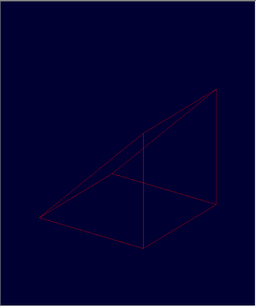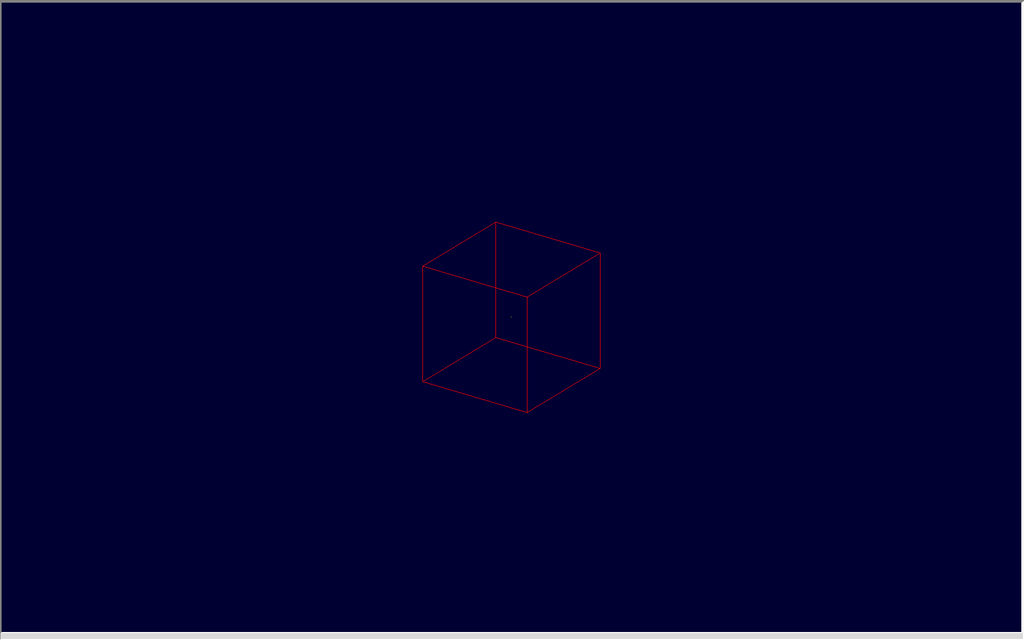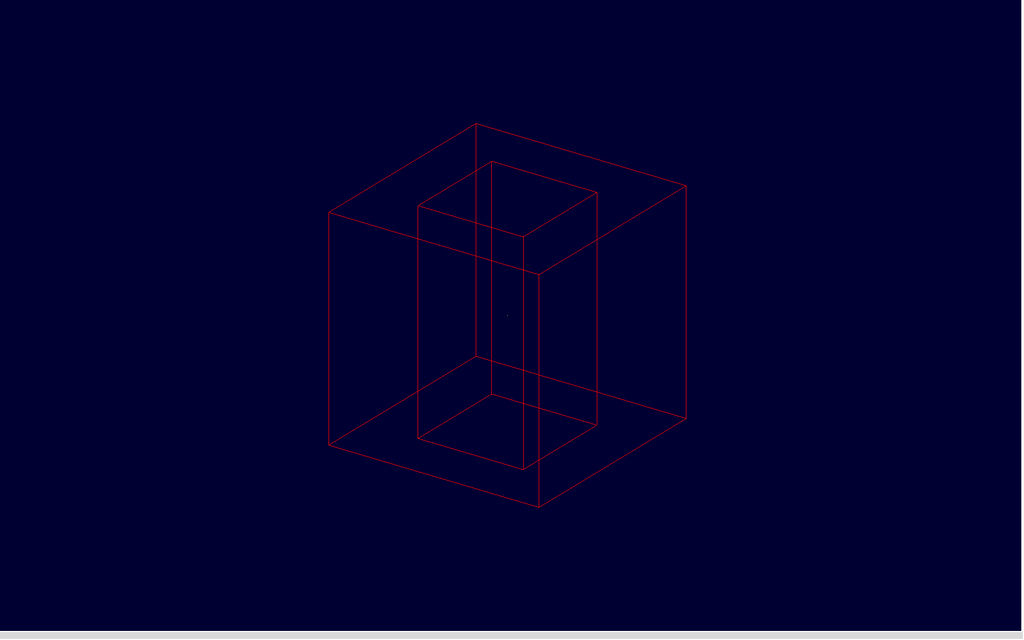Difference between revisions of "NMG"
| (4 intermediate revisions by the same user not shown) | |||
| Line 27: | Line 27: | ||
<br clear=all /> | <br clear=all /> | ||
| − | |||
mged> make ramp_arb arb6 | mged> make ramp_arb arb6 | ||
mged> facetize -n ramp_nmg ramp_arb | mged> facetize -n ramp_nmg ramp_arb | ||
| Line 61: | Line 60: | ||
different coordinates, you'd do this (it appears that the vertices must be specified in clockwise viewed from the outside order within each loop; otherwise, mged crashes): | different coordinates, you'd do this (it appears that the vertices must be specified in clockwise viewed from the outside order within each loop; otherwise, mged crashes): | ||
| − | + | <code> | |
| + | mged> put ramp_nmg2 nmg V { { 0 0 0 } { 1 0 0 } { 0 1 0 } { 1 1 0 } { 0 1 1 } { 1 1 1} } F { { 0 2 3 1 } } F { { 3 2 4 5 } } F { { 0 1 5 4 } } F { { 0 4 2 } } F { { 1 3 5 } } | ||
| + | </code> | ||
As a slightly more complex example, consider making a box. The box should have a vertex V for each of its corners, so the V-list should look like <code>{ { 0 0 0 } { 0 1 0 } { 1 1 0 } { 1 0 0 } { 1 0 1 } { 0 0 1 } { 0 1 1 } { 1 1 1 } }</code>. It should have six faces, one for each face of the cube, but these faces are simple ones with only one loop, since none of the faces have holes. The bottom face is composed of <code>{ { 0 1 2 3 } }</code>, the top one of <code>{ { 4 5 6 7 } }</code>, and the sides are given by <code>{ { 0 1 6 7 } }</code>, <code>{ { 1 2 5 6 } }</code>, <code>{ { 2 3 4 5 } }</code>, and <code>{ { 3 0 7 4 } }</code>; this means that the final command to create it is: | As a slightly more complex example, consider making a box. The box should have a vertex V for each of its corners, so the V-list should look like <code>{ { 0 0 0 } { 0 1 0 } { 1 1 0 } { 1 0 0 } { 1 0 1 } { 0 0 1 } { 0 1 1 } { 1 1 1 } }</code>. It should have six faces, one for each face of the cube, but these faces are simple ones with only one loop, since none of the faces have holes. The bottom face is composed of <code>{ { 0 1 2 3 } }</code>, the top one of <code>{ { 4 5 6 7 } }</code>, and the sides are given by <code>{ { 0 1 6 7 } }</code>, <code>{ { 1 2 5 6 } }</code>, <code>{ { 2 3 4 5 } }</code>, and <code>{ { 3 0 7 4 } }</code>; this means that the final command to create it is: | ||
| − | + | <code> | |
| + | mged> put box_nmg nmg V { { 0 0 0 } { 0 1 0 } { 1 1 0 } { 1 0 0 } { 1 0 1 } { 0 0 1 } { 0 1 1 } { 1 1 1 } } F { { 0 1 2 3 } } F { { 4 5 6 7 } } F { { 0 1 6 5 } } F { { 1 2 7 6 } } F { { 2 3 4 7 } } F { { 0 5 4 3 } } | ||
| + | </code> | ||
This yields the following object: (an MGED wireframe, from the az35,el25 view setting): | This yields the following object: (an MGED wireframe, from the az35,el25 view setting): | ||
| − | [[File:nmg-wiki-tutorial-box-mged-screenshot.png|none|1024px|The MGED wireframe of the box from | + | [[File:nmg-wiki-tutorial-box-mged-screenshot.png|none|1024px|The MGED wireframe of the box from az35,el25]] |
| + | |||
| + | Another more complex example is to create a box with a hole through it. Much of the command is the same as the one above for creating a plain box; the first thing to do is to add the necessary vertices to the <code>V</code> list. For the lower face, <code>{ 0.25 0.25 0 }</code>, <code>{ 0.75 0.25 0 }</code>, <code>{ 0.75 0.75 0 }</code>, and <code>{ 0.25 0.75 0 }</code> are the necessary vertices; for the upper face, these are <code>{ 0.25 0.25 1 }</code>, <code>{ 0.25 0.75 1 }</code>, <code>{ 0.75 0.75 1 }</code>, <code>{ 0.75 0.25 1 }</code>. Changing the first two face statements from above to <code>F { { 0 1 2 3 } { 8 9 10 11 } } F { { 4 5 6 7 } { 12 13 14 15 } }</code> makes the faces have the necessary cutouts. Four faces must be added to form the sides of the hole through the box; these are <code>F { { 8 12 13 11 } }</code>, <code>F { { 11 13 14 10 } }</code>, <code>F { { 10 14 15 9 } }</code>, and <code>F { { 12 8 9 15 } }</code>. The final command with all of this is: | ||
| + | |||
| + | <code> | ||
| + | mged> put box_with_hole_nmg nmg V { { 0 0 0 } { 0 1 0 } { 1 1 0 } { 1 0 0 } { 1 0 1 } { 0 0 1 } { 0 1 1 } { 1 1 1 } { 0.25 0.25 0 } { 0.75 0.25 0 } { 0.75 0.75 0 } { 0.25 0.75 0 } { 0.25 0.25 1 } { 0.25 0.75 1 } { 0.75 0.75 1 } { 0.75 0.25 1 } } F { { 0 1 2 3 } { 8 9 10 11 } } F { { 4 5 6 7 } { 12 13 14 15 } } F { { 0 1 6 5 } } F { { 1 2 7 6 } } F { { 2 3 4 7 } } F { { 0 5 4 3 } } F { { 8 12 13 11 } } F { { 11 13 14 10 } } F { { 10 14 15 9 } } F { { 9 15 12 8 } } | ||
| + | </code> | ||
| − | + | This produces the following wireframe when drawn in MGED using the az35,el25 view setting: | |
| + | [[File:nmg-wiki-tutorial-box-with-hole-mged-screenshot.png|none|1024px|The MGED wireframe of the box with a hole from az35,el25]] | ||
Latest revision as of 21:45, 16 December 2014
BRL-CAD contains a powerful Non-Manifold Geometry (NMG) mesh primitive. NMG objects are usually created through geometry importers, or through commands like "facetize" that create NMG from other geometry. However, using the low-level database commands "get" and "put", it is possible to manually create and edit NMG objects.
BRL-CAD's internal representation is similar to the Radial Edge data structure described in http://www.scorec.rpi.edu/REPORTS/1986-1.pdf. However, the textual representations that can be created and viewed with "get" and "put" are somewhat simpler; this representation deals with vertices, faces, and loops. Loops, in effect, are closed curves that form boundaries for faces, and a face can have multiple loops. For example, a face with a hole in it might have two loops, with one defining each boundary: one for the outer "edge" and one for the inner.
To obtain a sample of the way that nmgs are created, these commands create a ramp structure with another primitive and then convert it with the "facetize" command:
mged> make ramp_arb arb6
mged> facetize -n ramp_nmg ramp_arb
mged> get ramp_nmg
nmg V { { 1.500499999999999944932938 -0.5003749999999999031885523 1.500375000000000014210855 } { 1.500499999999999944932938 1.500624999999999875655021 1.500375000000000014210855 } { -0.500499999999999944932938 0.5001250000000000417443857 1.500375000000000014210855 } { 1.500499999999999944932938 -0.5003749999999999031885523 -0.5006249999999998756550212 } { -0.500499999999999944932938 0.5001250000000000417443857 -0.5006249999999998756550212 } { 1.500499999999999944932938 1.500624999999999875655021 -0.5006249999999998756550212 } } F { { 3 5 1 0 } } F { { 3 0 2 4 } } F { { 5 4 2 1 } } F { { 3 4 5 } } F { { 0 1 2 } }
or, formatted, more nicely,
nmg
V {
{ 1.500499999999999944932938 -0.5003749999999999031885523 1.500375000000000014210855 }
{ 1.500499999999999944932938 1.500624999999999875655021 1.500375000000000014210855 }
{ -0.500499999999999944932938 0.5001250000000000417443857 1.500375000000000014210855 }
{ 1.500499999999999944932938 -0.5003749999999999031885523 -0.5006249999999998756550212 }
{ -0.500499999999999944932938 0.5001250000000000417443857 -0.5006249999999998756550212 }
{ 1.500499999999999944932938 1.500624999999999875655021 -0.5006249999999998756550212 }
}
F { { 3 5 1 0 } }
F { { 3 0 2 4 } }
F { { 5 4 2 1 } }
F { { 3 4 5 } }
F { { 0 1 2 } }
The "nmg" at the beginning is the type of what follows; the actual information is just a list of vertices and a number of face statements. Each face is represented by a list that contains any number of loops; each loop is a list of vertices. The vertices are referred to by their index into the V list.
To create a new nmg structure, use "put" instead of "get"; the first argument to "put" should be the name of the new object. For example, to create a similar ramp structure named "ramp_nmg2" but with different coordinates, you'd do this (it appears that the vertices must be specified in clockwise viewed from the outside order within each loop; otherwise, mged crashes):
mged> put ramp_nmg2 nmg V { { 0 0 0 } { 1 0 0 } { 0 1 0 } { 1 1 0 } { 0 1 1 } { 1 1 1} } F { { 0 2 3 1 } } F { { 3 2 4 5 } } F { { 0 1 5 4 } } F { { 0 4 2 } } F { { 1 3 5 } }
As a slightly more complex example, consider making a box. The box should have a vertex V for each of its corners, so the V-list should look like { { 0 0 0 } { 0 1 0 } { 1 1 0 } { 1 0 0 } { 1 0 1 } { 0 0 1 } { 0 1 1 } { 1 1 1 } }. It should have six faces, one for each face of the cube, but these faces are simple ones with only one loop, since none of the faces have holes. The bottom face is composed of { { 0 1 2 3 } }, the top one of { { 4 5 6 7 } }, and the sides are given by { { 0 1 6 7 } }, { { 1 2 5 6 } }, { { 2 3 4 5 } }, and { { 3 0 7 4 } }; this means that the final command to create it is:
mged> put box_nmg nmg V { { 0 0 0 } { 0 1 0 } { 1 1 0 } { 1 0 0 } { 1 0 1 } { 0 0 1 } { 0 1 1 } { 1 1 1 } } F { { 0 1 2 3 } } F { { 4 5 6 7 } } F { { 0 1 6 5 } } F { { 1 2 7 6 } } F { { 2 3 4 7 } } F { { 0 5 4 3 } }
This yields the following object: (an MGED wireframe, from the az35,el25 view setting):
Another more complex example is to create a box with a hole through it. Much of the command is the same as the one above for creating a plain box; the first thing to do is to add the necessary vertices to the V list. For the lower face, { 0.25 0.25 0 }, { 0.75 0.25 0 }, { 0.75 0.75 0 }, and { 0.25 0.75 0 } are the necessary vertices; for the upper face, these are { 0.25 0.25 1 }, { 0.25 0.75 1 }, { 0.75 0.75 1 }, { 0.75 0.25 1 }. Changing the first two face statements from above to F { { 0 1 2 3 } { 8 9 10 11 } } F { { 4 5 6 7 } { 12 13 14 15 } } makes the faces have the necessary cutouts. Four faces must be added to form the sides of the hole through the box; these are F { { 8 12 13 11 } }, F { { 11 13 14 10 } }, F { { 10 14 15 9 } }, and F { { 12 8 9 15 } }. The final command with all of this is:
mged> put box_with_hole_nmg nmg V { { 0 0 0 } { 0 1 0 } { 1 1 0 } { 1 0 0 } { 1 0 1 } { 0 0 1 } { 0 1 1 } { 1 1 1 } { 0.25 0.25 0 } { 0.75 0.25 0 } { 0.75 0.75 0 } { 0.25 0.75 0 } { 0.25 0.25 1 } { 0.25 0.75 1 } { 0.75 0.75 1 } { 0.75 0.25 1 } } F { { 0 1 2 3 } { 8 9 10 11 } } F { { 4 5 6 7 } { 12 13 14 15 } } F { { 0 1 6 5 } } F { { 1 2 7 6 } } F { { 2 3 4 7 } } F { { 0 5 4 3 } } F { { 8 12 13 11 } } F { { 11 13 14 10 } } F { { 10 14 15 9 } } F { { 9 15 12 8 } }
This produces the following wireframe when drawn in MGED using the az35,el25 view setting: