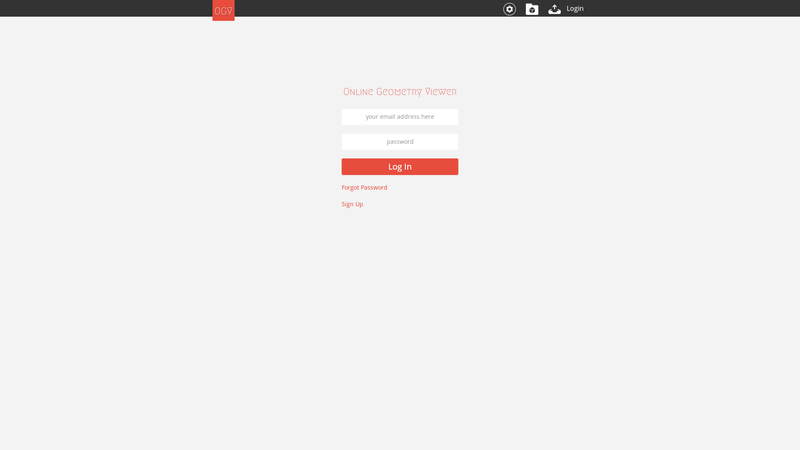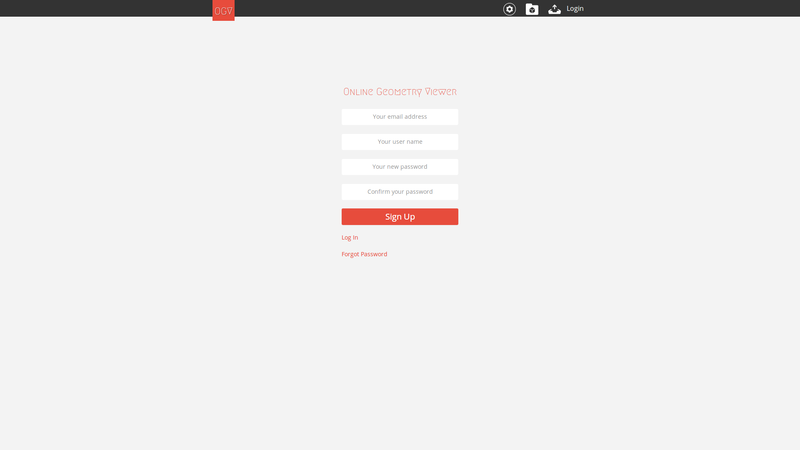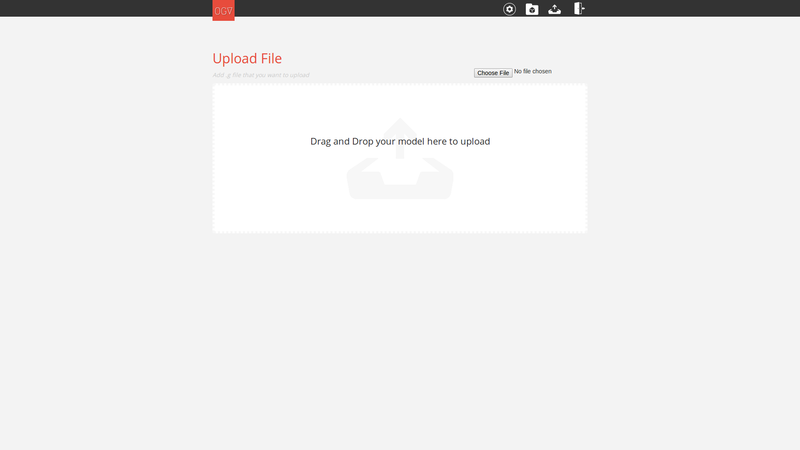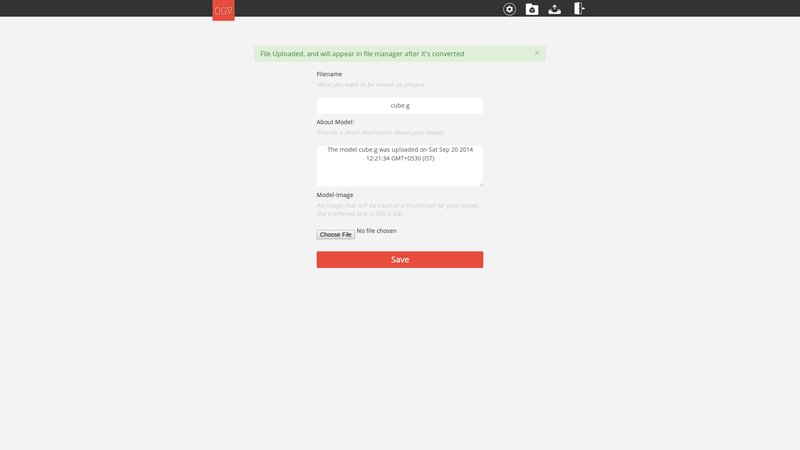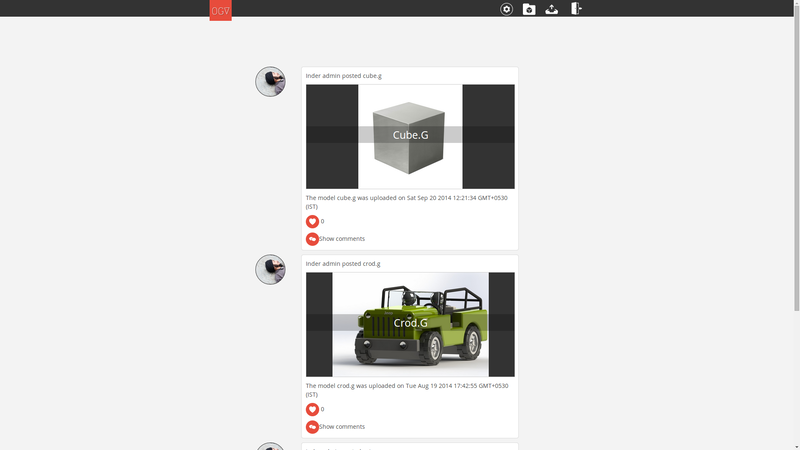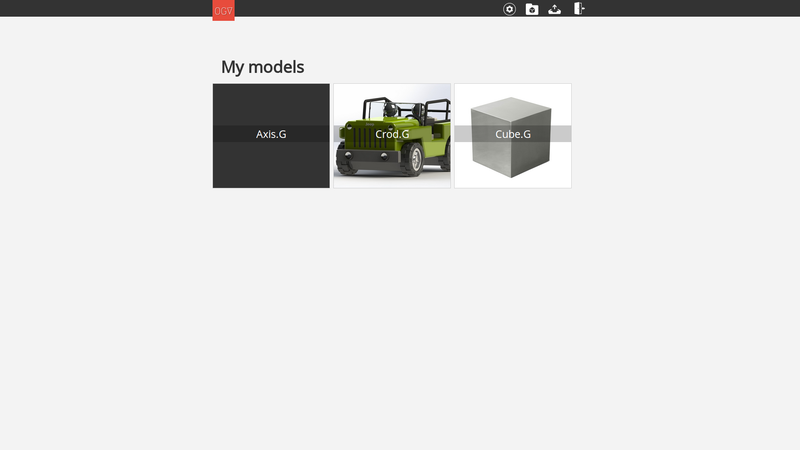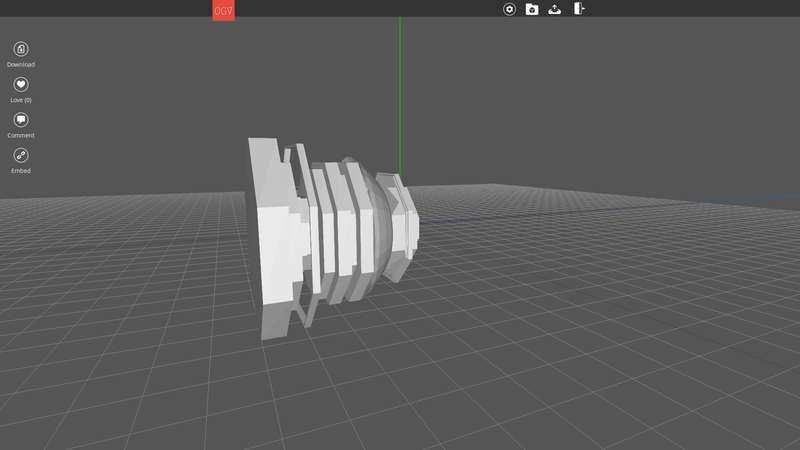Difference between revisions of "OGV"
Inderpreet (talk | contribs) (→Online Geometry Viewer) |
(improve image sizes) |
||
| (4 intermediate revisions by one other user not shown) | |||
| Line 16: | Line 16: | ||
** User Roles: There are currently two kinds of users in OGV, admin and normal. By default any user that signs up is a normal user. One admin user with email id (test@example.com) is automatically created during the first start. | ** User Roles: There are currently two kinds of users in OGV, admin and normal. By default any user that signs up is a normal user. One admin user with email id (test@example.com) is automatically created during the first start. | ||
** Profile settings: Users can change their name, add a short bio and a profile picture to their profile. These settings are easily available at a url Root_url/settings where Root_url is as you might have guessed the main url where OGV is hosted. | ** Profile settings: Users can change their name, add a short bio and a profile picture to their profile. These settings are easily available at a url Root_url/settings where Root_url is as you might have guessed the main url where OGV is hosted. | ||
| − | Login page of Online Geometry Viewer. | + | |
| − | [[File:LoginOGV.png]] | + | *** Login page of Online Geometry Viewer. |
| − | Sign Up page of Online Geometry Viewer. | + | [[File:LoginOGV.png|800px]] |
| − | [[File:SignupOGV.png]] | + | |
| + | *** Sign Up page of Online Geometry Viewer. | ||
| + | [[File:SignupOGV.png|800px]] | ||
* '''Uploader: - ''' OGV uses CollectionFS a file handling package available at Atmosphere. Using this package, OGV uploader provides both ''drag 'n' drop'' as well as input field for uploading the model files. | * '''Uploader: - ''' OGV uses CollectionFS a file handling package available at Atmosphere. Using this package, OGV uploader provides both ''drag 'n' drop'' as well as input field for uploading the model files. | ||
| − | [[File:UploaderOGV.png]] | + | [[File:UploaderOGV.png|800px]] |
* ''' File types supported:- ''' Currently OGV supports only .g file as input for uploader, in future it will support more of them. | * ''' File types supported:- ''' Currently OGV supports only .g file as input for uploader, in future it will support more of them. | ||
* '''Model Meta:- ''' Each model can have a representative image, that will be shown in model feed. Along with that it can also have a description that can accompany the image. Users can also change name of the model. This editing option is visible to user immediately after user uploads the model. | * '''Model Meta:- ''' Each model can have a representative image, that will be shown in model feed. Along with that it can also have a description that can accompany the image. Users can also change name of the model. This editing option is visible to user immediately after user uploads the model. | ||
| − | [[File:ModelmetaOGV.png]] | + | [[File:ModelmetaOGV.png|800px]] |
* '''Model Feeds: - ''' The front page of OGV is named as model feed. It consists of all the model posts. A model posts consists of representative image, model description, comments, lovemeter, model name and info about the user who uploaded it. Clicking on representative image takes user to the model viewer page. | * '''Model Feeds: - ''' The front page of OGV is named as model feed. It consists of all the model posts. A model posts consists of representative image, model description, comments, lovemeter, model name and info about the user who uploaded it. Clicking on representative image takes user to the model viewer page. | ||
| − | [[File:ModelfeedOGV.png]] | + | [[File:ModelfeedOGV.png|800px]] |
* '''File manager:- ''' Every user has a file manager, where he can see and edit his own models. | * '''File manager:- ''' Every user has a file manager, where he can see and edit his own models. | ||
| − | [[File:FileManagerOGV.png]] | + | [[File:FileManagerOGV.png|800px]] |
* '''Model Viewer:- ''' Model Viewer is a place where user actually sees his models in 3D. He can pan, rotate, zoom in and out and take a good look at model. Here you can also get '''embed code for models''' which then you can use to show models from OGV in your website. | * '''Model Viewer:- ''' Model Viewer is a place where user actually sees his models in 3D. He can pan, rotate, zoom in and out and take a good look at model. Here you can also get '''embed code for models''' which then you can use to show models from OGV in your website. | ||
| − | [[File:ModelViewerOGV.png]] | + | [[File:ModelViewerOGV.png|800px]] |
==Technical Information== | ==Technical Information== | ||
As earlier pointed out Online Geometry viewer is built using Meteorjs and threejs. Meteorjs handles all the application logic whereas threejs handles the rendering part. There have been various other packages that have been used from atmospherejs. List of packages can be found in file named smart.json in the code. | As earlier pointed out Online Geometry viewer is built using Meteorjs and threejs. Meteorjs handles all the application logic whereas threejs handles the rendering part. There have been various other packages that have been used from atmospherejs. List of packages can be found in file named smart.json in the code. | ||
| + | |||
=== Directory Structure === | === Directory Structure === | ||
At the top level meteor's default coding structure is used for separating server code, client code, collections etc. Inside client there are two folders one for templates and other views. Templates hold the html content while views hold the logic part, the JS content for client. All other folders are self-explanatory. | At the top level meteor's default coding structure is used for separating server code, client code, collections etc. Inside client there are two folders one for templates and other views. Templates hold the html content while views hold the logic part, the JS content for client. All other folders are self-explanatory. | ||
| + | |||
=== Coding Standards === | === Coding Standards === | ||
It has been tried to follow BRL-CAD hacking guide as much as possible with exception in callback functions where the curly brackets '{' of the function that's being passed as parameter does not start in next line (as it's done with other functions). | It has been tried to follow BRL-CAD hacking guide as much as possible with exception in callback functions where the curly brackets '{' of the function that's being passed as parameter does not start in next line (as it's done with other functions). | ||
| + | |||
| + | == To Do List == | ||
| + | * Improve the code, test a lot, find bugs. | ||
| + | * Set up an installation procedure that would ask for admin account's credentials and also other site specific settings. | ||
| + | * Obj files get duplicated when converting from g to obj, need to fix that. | ||
| + | * Show uploading percentage and converting percentage. | ||
| + | * Different modes such as wireframe in model viewer. | ||
| + | * List obj files in a model and an option to choose only few of all the obj files. | ||
| + | * Allow users to change the colors in model viewer. | ||
| + | * Support more file formats. | ||
| + | * Allow search and selective viewing of OBJ models. | ||
| + | * Ask for default account username and password during first run. | ||
Latest revision as of 12:19, 17 April 2024
Contents
Online Geometry Viewer[edit]
Online Geometry Viewer is an online web app, where users can upload, view and share 3D CAD models. They can also host these models online, can like (love) or comment on them. In a nutshell it can be looked at as a social blogging platform for 3D models.
History[edit]
OGV started as a Google Summer of Code project in 2013 by Harmanpreet Singh. It was written in PHP on server side and HTML, CSS and Javascript on the client side. It used MySQL for database. For viewing models in web browser a webGL based library called three.js was used. Users could upload 3D models and view them in 3D online. After the GSoC 2013 was complete, there were discussions at BRL-CAD mailing list regarding infrastructure of OGV. It started with moving from vanilla PHP to using some framework and then moved towards using nodejs for OGV. Thus in GSoC 2014, another GSoC project by Inderpreet Singh aimed at moving OGV from PHP to nodejs using a full stack framework meteorjs. Few extra features mostly regarding making it social were also added.
Motivation[edit]
When we built our initial HTML web pages in 90s we din't have an <img> tag. Just a few years back Video was a foreign element added via third party plugins. Today images,videos and audio all have become first class citizens of the web. HTML 5 has introduced many new members to the family. Canvas, WebGL and SVG being few of them. These technologies allow us to manipulate and access 2d and 3d graphics right in the browser. Today we have incredible power in our hands when it comes to handling graphics on web. Even with technologies like WebGL, 3D graphics have not yet become a part of our daily web experience. We believe in OGV as one of those platforms that will make sharing 3D models on the web as normal as sharing videos on youtube or images on flickr.
Features[edit]
- Real Time:- Online Geometry Viewer is written using metoerJS which is Real Time by default. Thus if a user comments on your model, it magically gets updated in real time and you can see it without need of any refresh or much delay.
- Authentication & User Profiles
- Email Verification: Users can easily sign up on the website by just filling out a small form but before they can upload anything, they need to verify their email Id otherwise they get an error. For verification an email is sent to user with a link, clicking on this link completes the verification.
- User Roles: There are currently two kinds of users in OGV, admin and normal. By default any user that signs up is a normal user. One admin user with email id (test@example.com) is automatically created during the first start.
- Profile settings: Users can change their name, add a short bio and a profile picture to their profile. These settings are easily available at a url Root_url/settings where Root_url is as you might have guessed the main url where OGV is hosted.
- Login page of Online Geometry Viewer.
- Sign Up page of Online Geometry Viewer.
- Uploader: - OGV uses CollectionFS a file handling package available at Atmosphere. Using this package, OGV uploader provides both drag 'n' drop as well as input field for uploading the model files.
- File types supported:- Currently OGV supports only .g file as input for uploader, in future it will support more of them.
- Model Meta:- Each model can have a representative image, that will be shown in model feed. Along with that it can also have a description that can accompany the image. Users can also change name of the model. This editing option is visible to user immediately after user uploads the model.
- Model Feeds: - The front page of OGV is named as model feed. It consists of all the model posts. A model posts consists of representative image, model description, comments, lovemeter, model name and info about the user who uploaded it. Clicking on representative image takes user to the model viewer page.
- File manager:- Every user has a file manager, where he can see and edit his own models.
- Model Viewer:- Model Viewer is a place where user actually sees his models in 3D. He can pan, rotate, zoom in and out and take a good look at model. Here you can also get embed code for models which then you can use to show models from OGV in your website.
Technical Information[edit]
As earlier pointed out Online Geometry viewer is built using Meteorjs and threejs. Meteorjs handles all the application logic whereas threejs handles the rendering part. There have been various other packages that have been used from atmospherejs. List of packages can be found in file named smart.json in the code.
Directory Structure[edit]
At the top level meteor's default coding structure is used for separating server code, client code, collections etc. Inside client there are two folders one for templates and other views. Templates hold the html content while views hold the logic part, the JS content for client. All other folders are self-explanatory.
Coding Standards[edit]
It has been tried to follow BRL-CAD hacking guide as much as possible with exception in callback functions where the curly brackets '{' of the function that's being passed as parameter does not start in next line (as it's done with other functions).
To Do List[edit]
- Improve the code, test a lot, find bugs.
- Set up an installation procedure that would ask for admin account's credentials and also other site specific settings.
- Obj files get duplicated when converting from g to obj, need to fix that.
- Show uploading percentage and converting percentage.
- Different modes such as wireframe in model viewer.
- List obj files in a model and an option to choose only few of all the obj files.
- Allow users to change the colors in model viewer.
- Support more file formats.
- Allow search and selective viewing of OBJ models.
- Ask for default account username and password during first run.