Introduction to Tcl/Tk
TraNese Christy
What is Tcl/Tk?
-
Tool Command Language/ToolKit.
-
Tcl is an embeddable and extensible interpreted language.
-
Tk is a toolkit for building user interfaces.
-
Combined, they provide a programming system for development and use of GUI applications.
Benefits of Tcl/Tk
-
Ease of providing applications with a powerful scripting language
-
An excellent "glue language"
-
User convenience
-
Portability
Tcl/Tk-Based GUI for MGED
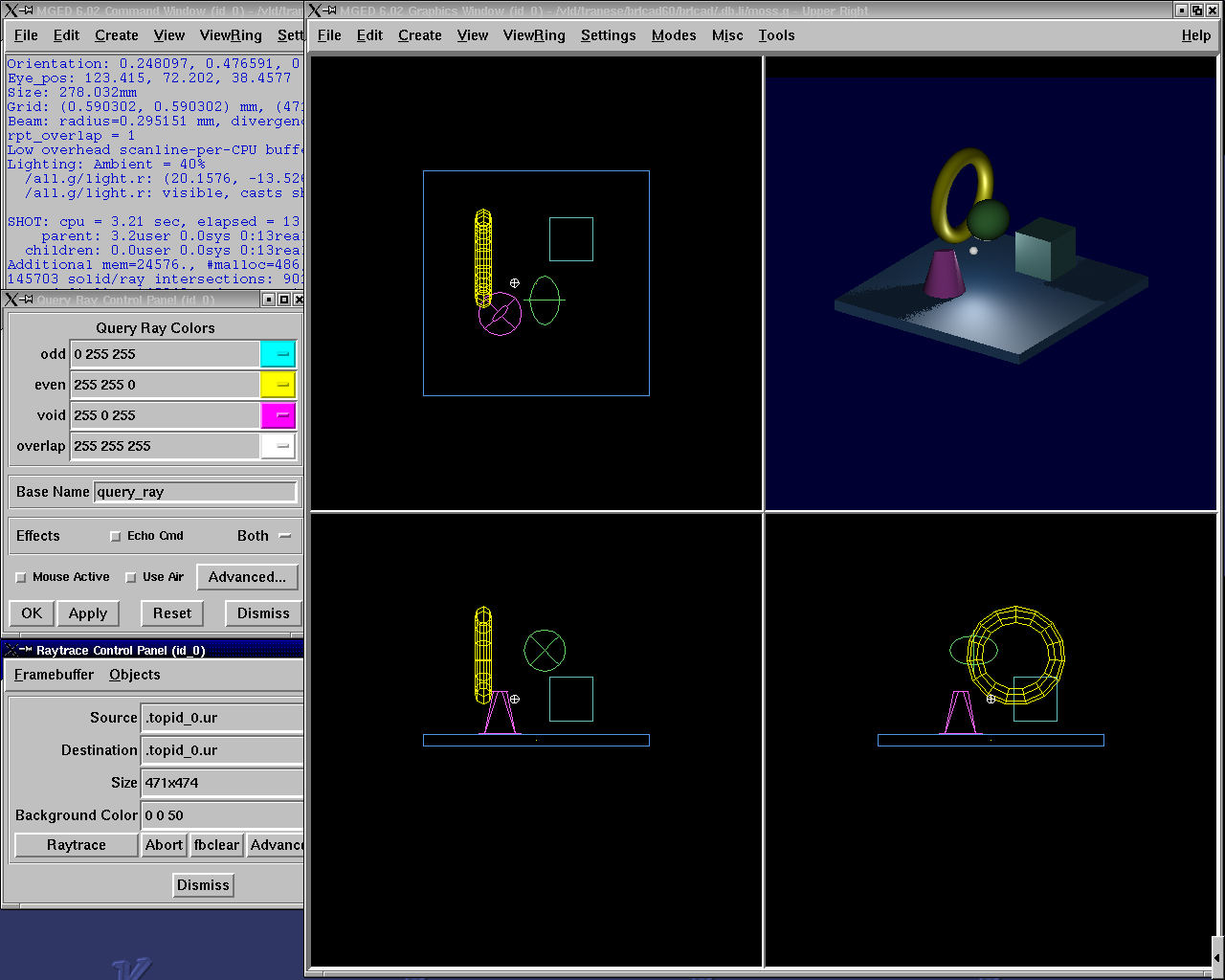
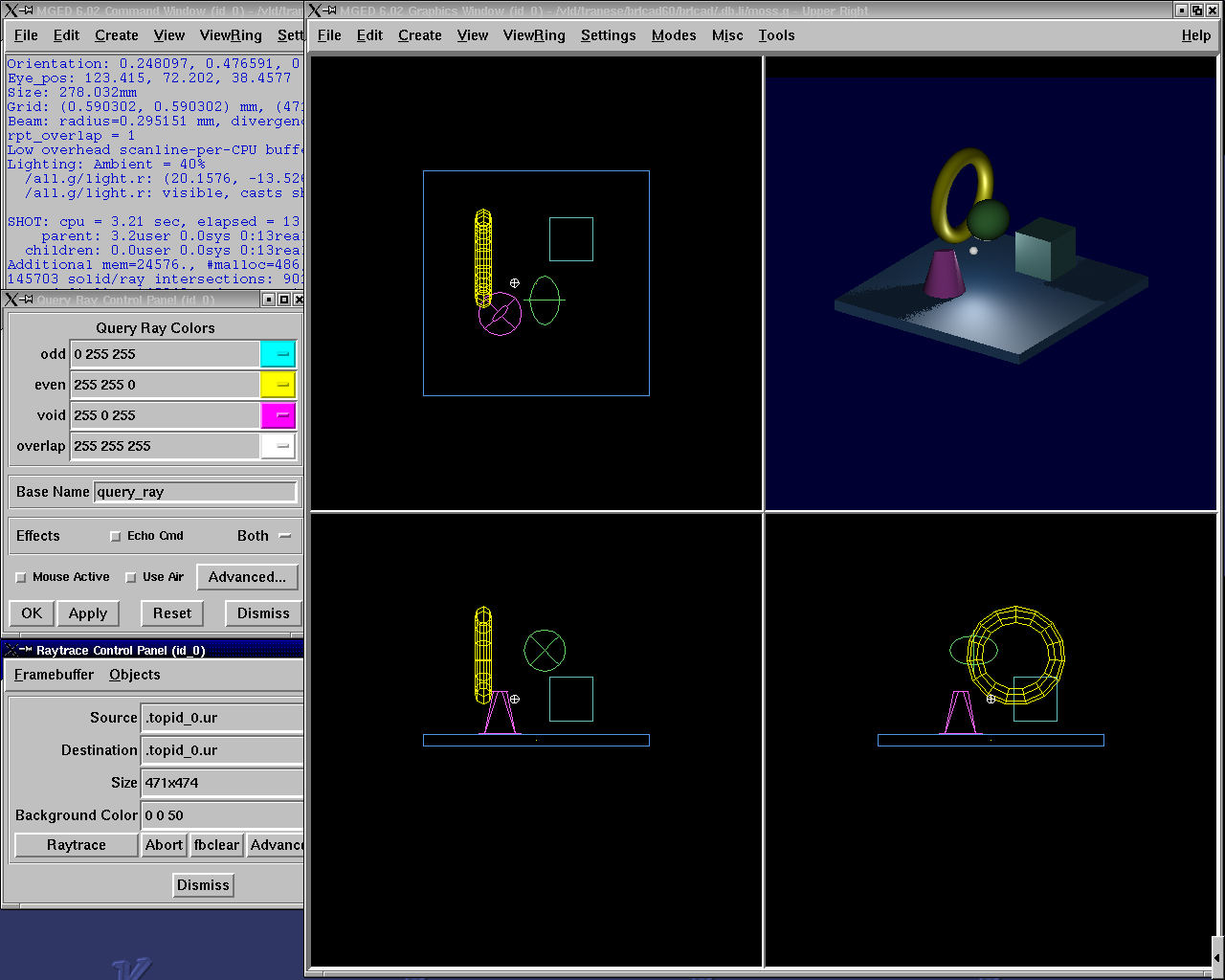
Tcl Syntax
-
A command is a list of words.
-
First word on the command line is the command name, any additional words are arguments.
-- command [arg1 ... argn
mged> puts "Hello World"
Hello World
-
Words can be grouped with double quotes (" ") or curly braces ({}).
-
Commands are terminated with a newline or semicolon.
Variables
-
Variable names are case-sensitive.
-
Declarations are not necessary.
-
set varName [value]
-
Assigns value to the variable varName.
mged> set day Friday
Friday
mged> set day
Friday
mged> set day 25
25
Lists
-
An ordered set of strings
-
Specified with curly braces
mged> set colors {red yellow green blue}
red yellow green blue
-
Sometimes created with "list" command
mged> set colors [list red yellow green blue]
red yellow green blue
-
Can extract elements from the list using the "lindex" command (indices start at zero)
mged> lindex {red yellow green blue} 2
green
Arrays
-
Uses associative arrays
-
-- Strings used to index the array elements
-
mged> set profit(January) 1500
1500
mged> set profit(February) -200
-200
mged> set profit(January)
1500
Special Characters
-
Dollar sign $
--Substitutes the value of the variable
-
Square brackets [ ]
-- Replaces contents with the result of evaluating the command
-
Backslash \
-- Allows special characters such as newlines, [, and $ to be inserted without being treated specially
-
Double quotes " "
-- Allows special characters to be processed normally
-
Curly braces {}
-- Disables special characters
-
Parentheses ()
-- Delimits key values in arrays
-
Hashmark #
-- At the beginning of a line, signifies a comment to follow
Special Character Examples
mged> set name Elvis
Elvis
mged> puts "Hello name"
Hello name
mged> puts "Hello $name"
Hello Elvis
mged> set len [string length $name]
5
-
-- string length $name returns 5
-
-- len gets the value 5
Special Character Examples (cont'd)
mged> set price 1.41
1.41
mged> puts "Gasoline: \$ $price/gallon"
Gasoline: $1.41/gallon
mged> puts {Gasoline: \$ $price/gallon}
Gasoline: \$ $price/gallon
mged> set product 1; #This is a comment
1
Special Character Conflicts
-
MGED traditional "name globbing" characters conflict with Tcl/Tk usage:
-
-- MGED follows Unix shell filename patterns.
-
-- Tcl/Tk has different interpretation of * and [].
-
-
Users can select which interpretation of special characters:
-
.mgedrc: set MGED variable
-
glob_compat_mode
-
set glob_compat_mode 0 (for Tcl evaluation)
-
set glob_compat_mode 1 (for object name matching)
-
Menu: File->Preferences->Special Characters
-
Special Character Interpretation
-
Special Character Interpretation
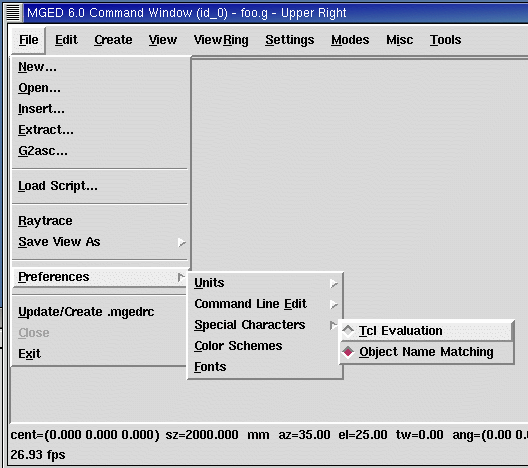
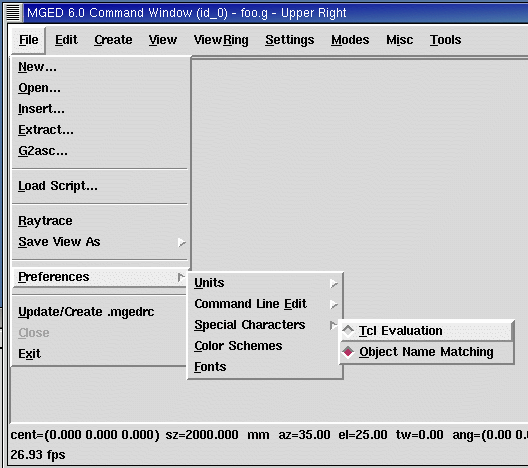
Expressions
-
The exprcommand is used to evaluate math expressions.
mged> expr 2 + 2
4
mged> expr (3 + 2) * 4
20
mged> in ball.s sph 0 0 0 [expr 3 + 4]
-- A sphere is created with a vertex (0,0,0) and a radius of 7.
Control Flow
if {test} {body1} [else {body2}]
mged> set temp 90
90
mged> if {$temp > 75} {
puts "It's hot"
} else {
puts "It's moderate"
}
It's hot
Control Flow (cont'd)
while {test} {body}
mged> set time 3
3
mged> while {$time > 0} {
puts "Time is $time"
set time [expr $time - 1]
}
Time is 3
Time is 2
Time is 1
Control Flow (cont'd)
for{init} {test} {reinit} {body}
for {set time 3} {$time > 0} {set time [expr $time - 1]} {puts "Time is $time"}
Time is 3
Time is 2
Time is 1
Control Flow (cont'd)
foreach
varList list{body}
mged>
foreach fruit {apples pears peaches} {
puts "I like $fruit"}
I like apples
I like pears
I like peaches
mged>
foreach {key val} {sky blue grass green snow white} {
puts "The $key is $val"
}
The sky is blue
The grass is green
The snow is white
MGED Commands
get
obj[attr]
Returns a list of the object's attributes. If attr is specified,
only the value for that attribute is returned.
mged>
get foo.r
comb region yes id 200 los 100 GIFTmater 2 rgb {100 100 100}
mged>
get foo.r rgb
100 100 100
mged>
get foo.s
ell V {0 0 0} A {4 0 0} B {0 4 0} C {0 0 4}
MGED Commands (cont'd)
-
adjust obj attr value[attr value]
-
Modifies the object's attribute(s) by adjusting the value of the attribute(s) to the new value(s).
-
-
ls[-c -r -s]
-
Without any options, lists every object in the database.
-
With the "c" option, lists all nonhidden combinations; "r" option lists all nonhidden regions; and "s" option lists all nonhidden primitives.
-
MGED Examples
-
Task: Change the color of all regions to blue.
mged>
foreach region [ls -r] {
adjust $region rgb {0 0 255}
}
-
Task: Print all regions with nonzero air codes.
Task: Print all regions with nonzero air codes.
mged>
foreach reg [ls -r] {
if {[get $reg air] != 0} {
puts "$reg"
}
}
MGED Examples (cont'd)
-
Task: Print all objects with the inherit flag set.
mged> foreach obj [ls -c] {
if {[get $obj inherit] == "yes"} {
puts "$obj"
}
}
Procedures
-
User-Defined commands
-
proc
procName{args} {body}
mged>
proc add {x y} {
set answer [expr $x + $y]
return $answer
}
mged>add 123 456
579
-
Create new MGED commands
-
Save in .mgedrc
Procedure Example
-
Procedure that generates a PART that encompasses two specified SPHs
proc sph-part {sph1 sph2 newname} {
foreach {vx1 vy1 vz1} [lindex [get $sph1 V] 0] {}
foreach {vx2 vy2 vz2} [lindex [get $sph2 V] 0] {}
foreach {ax1 ay1 az1} [lindex [get $sph1 A] 0] {}
foreach {ax2 ay2 az2} [lindex [get $sph2 A] 0] {}
set radius1 [expr sqrt($ax1*$ax1 + $ay1*$ay1 + $az1*$az1)]
set radius2 [expr sqrt($ax2*$ax2 + $ay2*$ay2 + $az2*$az2)]
set hx [expr $vx2-$vx1]
set hy [expr $vy2-$vy1]
set hz [expr $vz2-$vz1]
in $newname part $vx1 $vy1 $vz1 $hx $hy $hz $radius1 $radius2
}
Procedure Example (cont'd)
mged> sph-part s1.s s2.s part.s
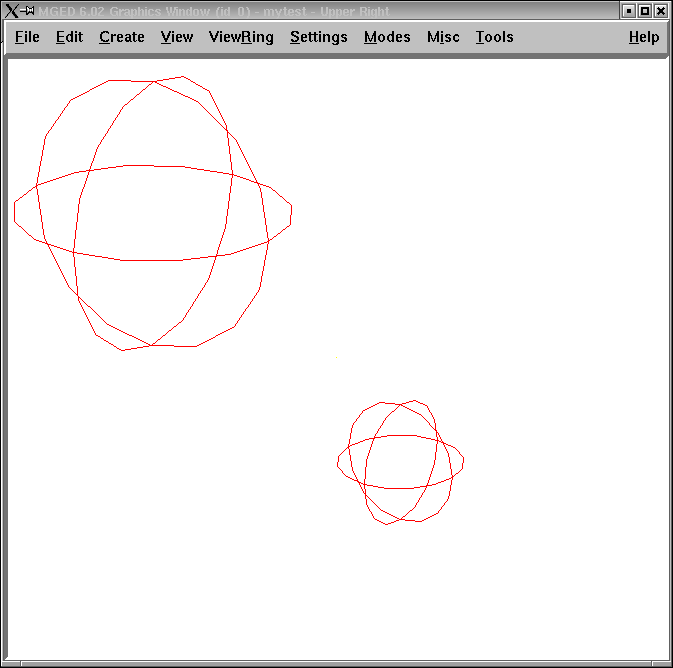
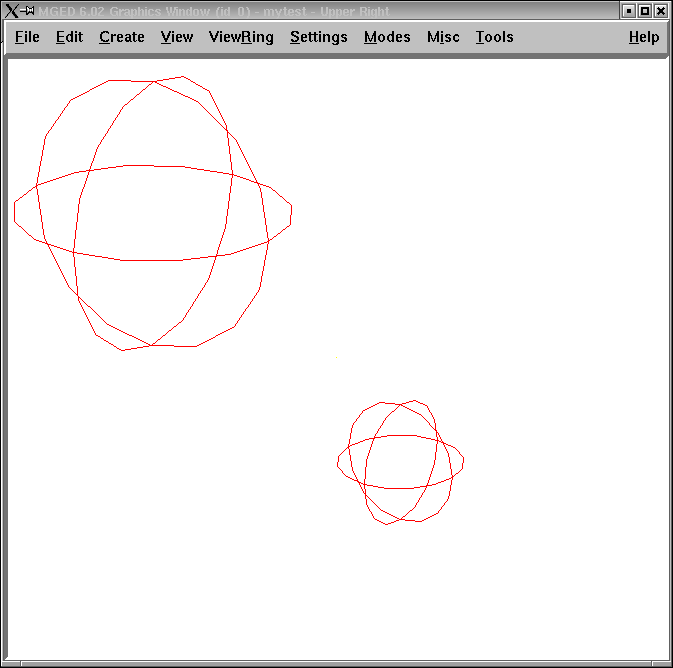
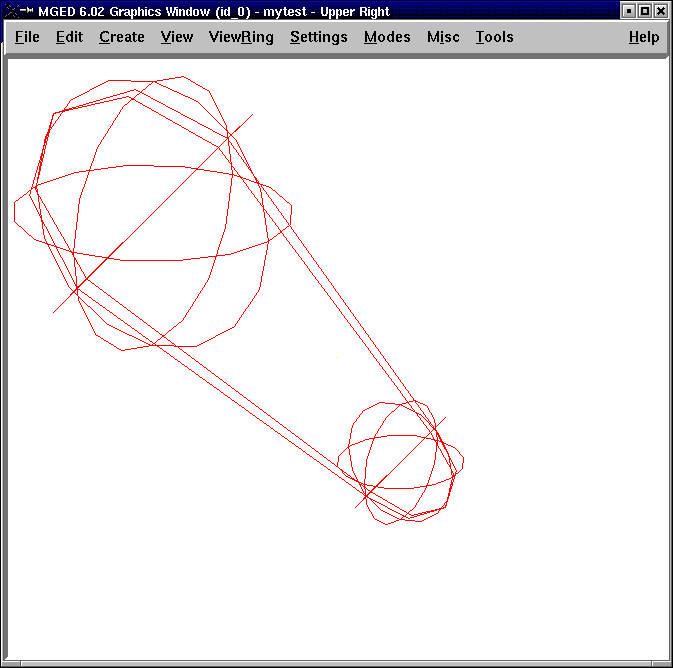
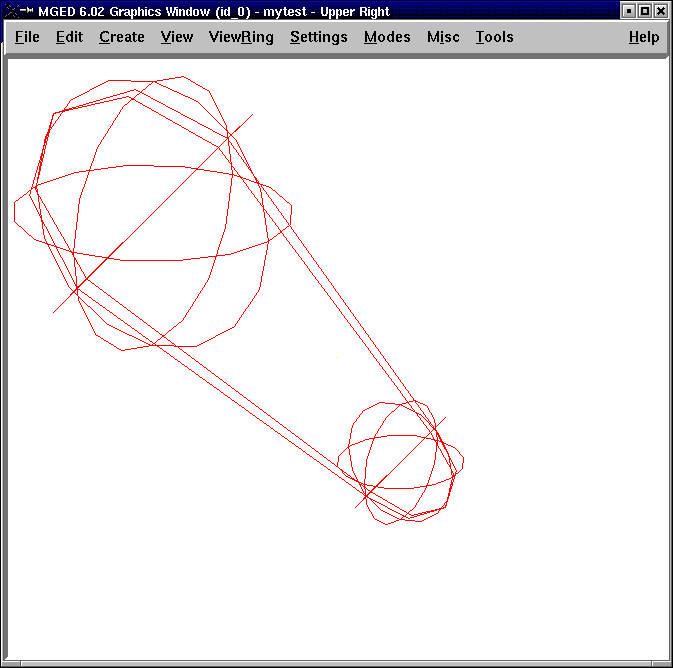
The "source" Command
-
source fileName
-
Reads and executes the file as a Tcl script.
-
-
Create the file with a text editor.
-
Reload the file with "source" changes are made.
-
The proc or the source command can be placed in .mgedrc.
MGED Defaults
-
Create the default .mgedrc from inside MGED:
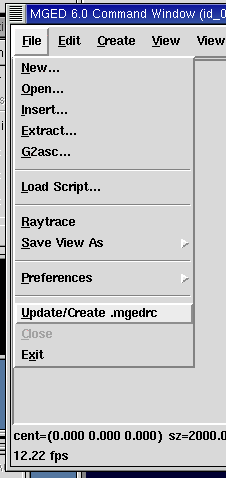
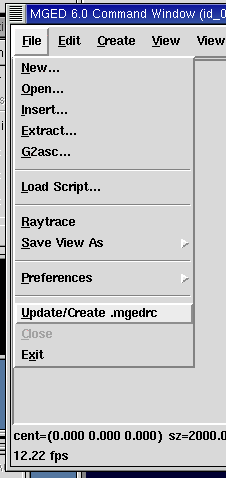
MGED Customization
-
Placed in the file
.mgedrc
In local directory or home
############### MGEDRC_HEADER ###############
# You can modify the values below. However, if you want
# to add new lines, add them above the MGEDRC_HEADER.
# Note - it's not a good idea to set the same variables
# above the MGEDRC_HEADER that are set below (i.e., the last
# value set wins).
# Determines the maximum number of lines of
# output displayed in the command window
set mged_default(max_text_lines) 1000
[incr Tcl/Tk]
-
Object-oriented extension to Tcl.
-
Provides support to build large programs.
-
New applications in BRL-CAD are being written in [incr Tcl/Tk].
Useful References
-
Raines, Paul. Tcl/Tk Pocket Reference. O'Reilly & Associates, Inc., Sebastopol, CA, 1998.
-
Ousterhout, John K. Tcl and the Tk Toolkit. Addison-Wesley, Reading, MA, 1994.
-
Welch, Brent B. Practical Programming in Tcl and Tk, Second Edition. Prentice Hall, Upper Saddle River, NJ, 1997.