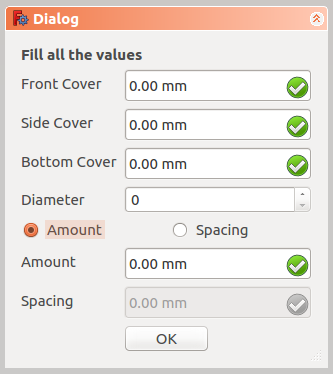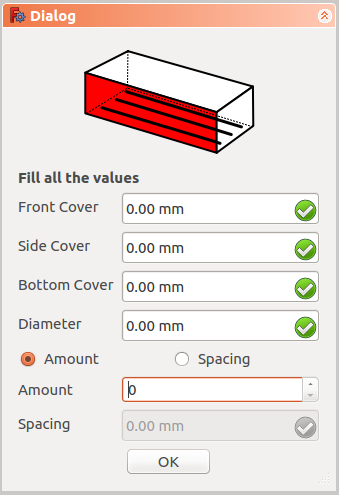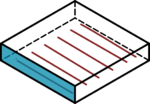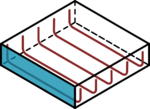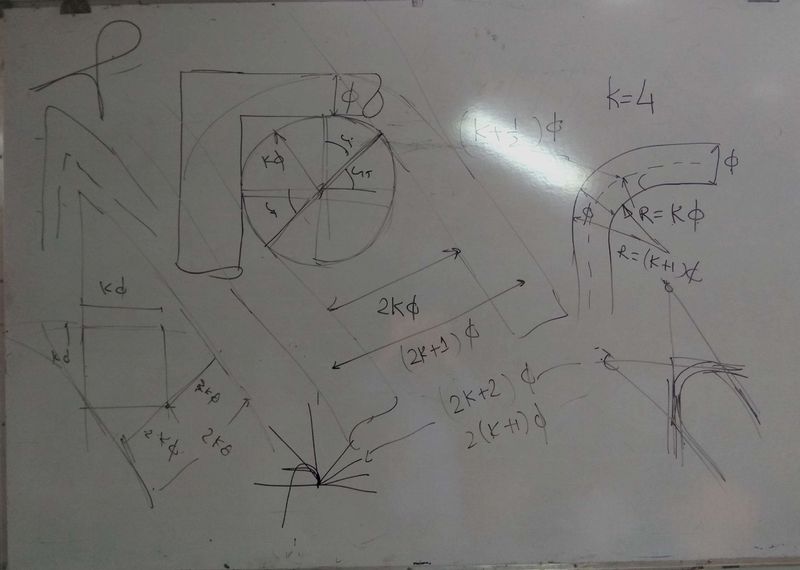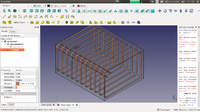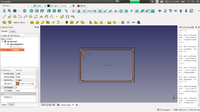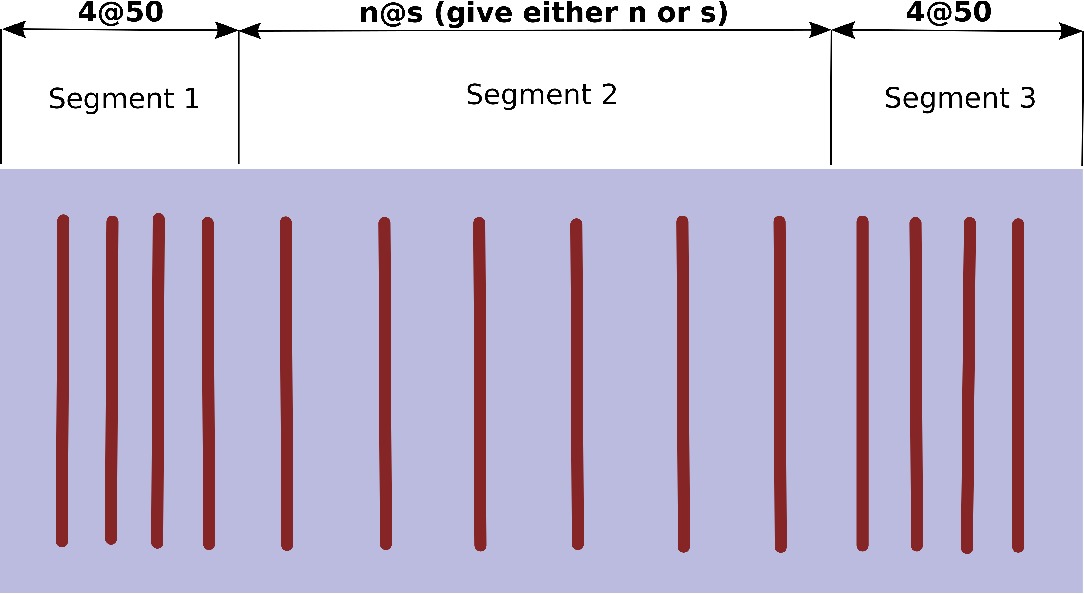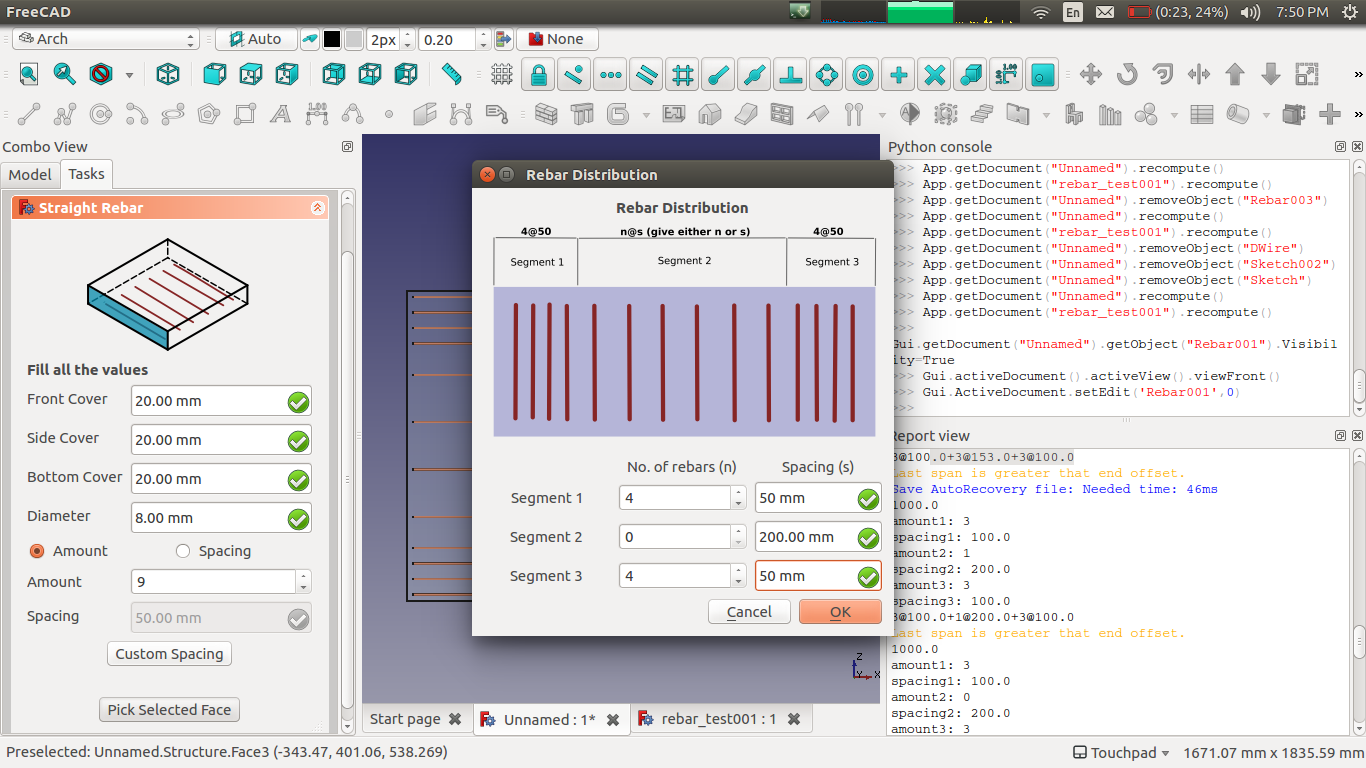User:Amritpal singh/GSoC17/logs
Community Bonding Period
- Discussion of a project on FreeCAD forum and on IRC.
- Compile Qt plugin of FreeCAD to load FreeCAD widgets in QT creator.
- Understanding the code of ArchRebar object.
- Added PlacementList property to the rebar object. The PlacementList holds the placement of all the rebars. Pull request.
Coding Period
1 June : Today, officially my all exams are over and from now onwards I will give my 100 percent to my GSoC project. I have written TODO tasks for upcoming two weeks.
2 June : I have found a couple of shortcomings bugs in my scripts which I have shared before community bonding period. Also discussed these bugs with my mentor.
3 June : Yesterday, Yorik (my mentor) gave some suggestion that how to fix these bugs. Today, I was trying to make the logic which will work on any type of reinforcement and trying to implement that logic through programming. Also, explored functions like face.normalAt(), face.CenterOfMass().
4 June : Today, I designed the taskpanel UI of straight rebar in Qtcreator by using FreeCAD widgets.
5 June : Today, I have integrated the task panel UI of straight rebar with backend scripts. This script will take input values from task panel and then pass input values to makeStraightRebar() function which will create reinforcement of straight rebar in the structural element. For more detail, here are my commits.
6 June : Today, I have shared my scripts to the mentor for review. Here are the reviews: https://forum.freecadweb.org/viewtopic.php?f=8&t=22760&sid=edc3a89eda2a484d1af55128b1781e6b#p177059
7 June : Today, I have learnt that how to add an image in the dialog box using PySide. For eg. I simply added QLabel object at the top of the dialog box using Qtcreator and then use label.setPixmap(QtGui.QPixmap(<path>)) command to add an image. Also, followed some links/tutorials to learn Inkscape.
8 June : Today, I have added checks to my Python code. These checks will verify that user have selected the face or not and if only user have selected a single face then only rebar object is created. Commit
9-10 June:
- Discussed my approach with structural engineers and found the right way to create reinforcement in the structural element. Link
- Sent pull request to FreeCAD (master).
11 June: Not done too much, finalised what has done till now and made a planned for things coming in the next weeks.
12 June: Discussed following things with Yorik:
- How to get previous values (when reinforcement is created) when a user wants to re-edit the current reinforcement?
- Add properties to the rebar object.
- Constraint the sketch of the rebar object.
- How we can check the given sketch is rectangular or not?
13 June:
- Understand functions present in a file.
- Added support when Structural element is derived from Sketch object.
- Defined
EdgesAngle(edge1, edge2),checkRectangle(edges)functions.
Here is the commit.
14 June:
- Solved a issue related to the placement of rebar. For e.g., Rebar position was not at correct position when structural element not located at orign. So, to fix this problem I have subtracted placement vector of structural element to the coordinates of rebar sketch.
- Defined
getBaseObject(obj),getBaseStructuralObject(obj)functions. - Refactored the code by creating the seperate file "Rebarfunc.py". This file contains basic functions which will use for creating any type reinforcement in the future.
15-16 June:
- Sent pull request to FreeCAD master. Detail of PR: Defined custom function (setpropertyRebarShape) in the _ViewProviderRebar class. This function will add properties to the instance of _ViewProviderRebar class as per according to the rebar shape.
- Wrote code so that user will re-edit the rebar through rebar dialog box. To implement this, I have defined two new methods
editDialog()andeditStraightRebar()in the StraighRebar.py file. - Also added a couple of methods (
getTrueParametersOfStructure(),getParametersOfFace()) in the Rebarfunc.py file. - Removed minor bugs in the existing code.
Here is the commit.
17 June:
- Fix bug and added comments in the StraightRebar.py and Rebarfunc.py files. Commit
- Updated README.md Commit
- Imporoved of UI of dialog box of straight rebar and also set tab order on input fields of straight rebar dialog box.Commit
18 June: Today, a whole I was struggling to find a reason behind why rebar created in a wrong direction when user set an option "remove external geometry of base sketches when needed" in the Arch preferences. Finally, I found a reason behind this bug and then fix it. Commit
19 June:
- Fix bug when user created reinforcement more than one times on the same structural element, rebar was not created at right position. Commit
- Discussed with Yorik on IRC, that where we can add properties of rebar and then after discussion I am added all the properties to a specific rebar shape as per according to rebar shape. Commit
- Created the UI dialog box for U-Shape rebar
- Also wrote a code for creating U-Shape rebar. Commit
20 June:
- Implemented property top cover in U-Shape rebar instead of bent lenght.Commit
- Made an icon for U-Shape rebar and also improved Straight rebar icon.
21 June:
- Added two FreeCAD command (
Arch_Rebar_Straight,Arch_Rebar_UShape) in the RebarTools.py file. Commit
22 June:
- Changed a title window heading of dialog box.
- Used standard button instead of custom button
- Assigned tasks which I will complete in the coming week.
Here is a commit.
23 June:
- Added checks when sketch support is empty. Commit
- Learnt how to Constraint Internal Angle between two lines. (https://www.freecadweb.org/wiki/Constraint_InternalAngle)
- Added comment to code. Commit
- Discussed about license with Yorik.
24-25 June:
- Create a UI of dialog box of stirrup shape rebar. Commit
- Experimenting how to create non-planar rebar because current FreeCAD reinforcement system is fully dependent on sketch which is strictly based on 2D. Then found a solution to create non-planar rebar by passing wire(may be planar or non-planar) to
Arch.makeRebar()function. - Also found some bugs which will come by using wire profile to create rebar. Link
26-27 June:
- Discussed about old and new properties of Rebar object like distance and direction properties and implemented on Rebar object with Yorik
- Derived formula to get points when length and angle is given
28 June:
- Wrote code of Stirrup.py file. Commit
- Discussed doubts regarding stirrup with Yorik on IRC.
29 June:
- Learnt all the mathematical concepts of stirrup and derives formulas to find rounding length.
- Embedded dropdown list icons in my code. Commit
30 June:
- Today, I have passed my first evaluation and got some good comments from my mentors.
- I have wrote the code for stirrup rebar. Commit
Here are the few screenshots of stirrup created from my code:
1 July:
- Refactoring the existing code by added two seperate functions which calculates points of Straight and U-Shape rebar. Commit
- Added License to all the files. Commit
2 July:
- Read the code of TaskThickness.cpp file.
- Implemented "Pick Selected Face" button in the straight rebar. Commit
3-4 July:
- Introduced new property i.e. Bent Factor property in Stirrup. Commit
- Discussed about bar distribution on forum and IRC.
5-6 July:
- Implementated "Pick Selected Face" button in all rebar shapes. Commits: 1, 2
- Updated
getParametersOfFace()function according to Yorik's commit in the FreeCAD master. Change - Introduced new custom spacing property in the Rebar object.
7 July:
- Sent PR to FreeCAD master and Yorik merged my PR. Pull Request
- Added PickFaceSelectedLabel in all UI files. Commit
- Added Stirrup Rebar icon in dropdown list. Commit
8 July:
- Designed a UI for rebar distribution. Commit
- Saw rebar distribution in Tekla Structures and also found some bugs in Tekla rebar distribution.
9 July:
- Wrote code for implementing rebar distribution. Commit
10 July: